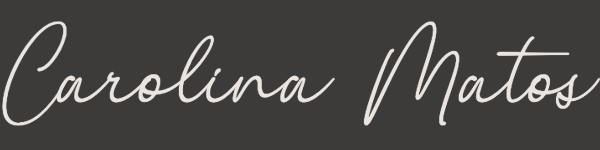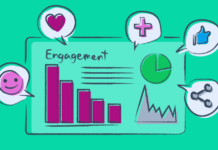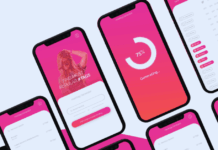Creating standout TikTok content requires more than just creativity—it demands the right tools. When searching for top video editing apps for TikTok creators, it’s essential to find solutions that work on both Android and iOS.
Whether you’re a beginner or a seasoned creator, having a reliable video editing app can elevate your videos and help you engage your audience effectively.
Below, we’ve compiled a list of top video editing apps for TikTok creators, all available on both the Google Play Store and the Apple App Store, to help you choose the best fit for your content creation needs.

CapCut
CapCut, developed by ByteDance—the parent company of TikTok—is a free, all-in-one video editing app tailored for mobile creators.
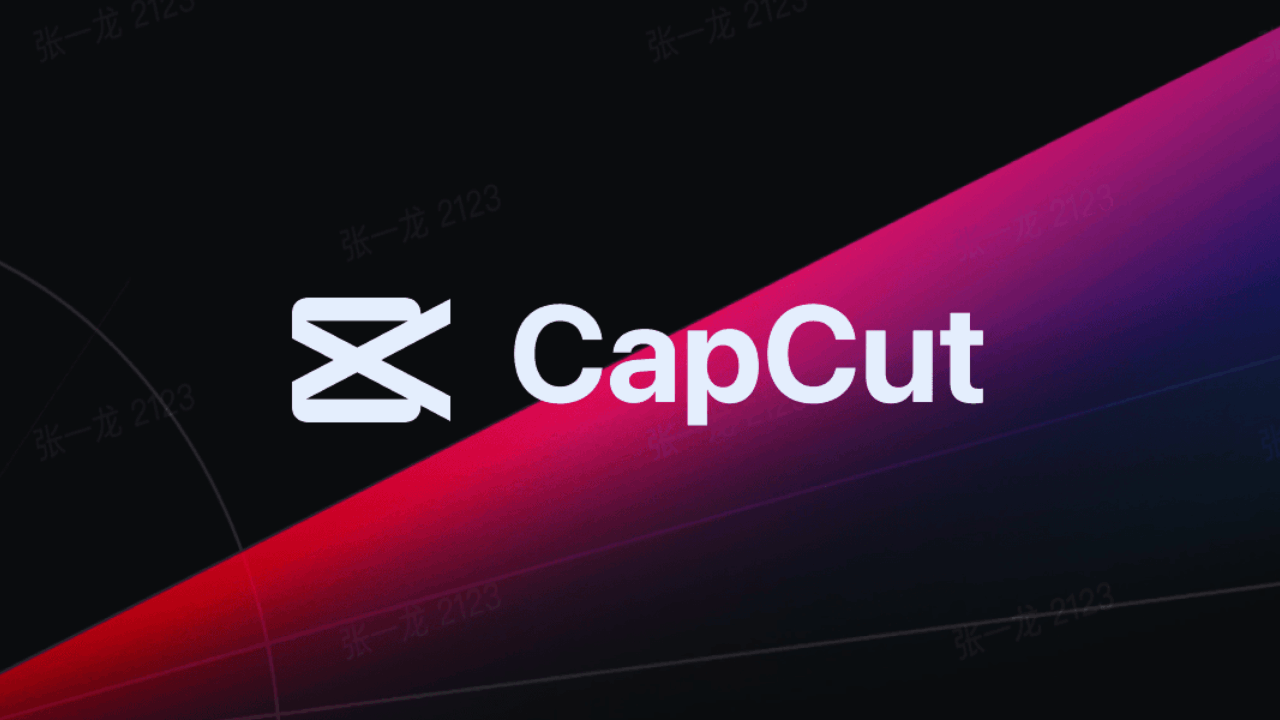
It offers a user-friendly interface with a range of features designed to enhance your TikTok videos.
Key features include seamless integration with TikTok, allowing for direct sharing of your edited videos; a variety of editing tools to trim, cut, and merge clips; a vast library of effects, filters, and transitions to add flair to your videos; and a wide selection of music tracks to complement your content.
It’s a go-to choice for many TikTok creators looking to produce high-quality videos efficiently. You can download CapCut on both the Google Play Store and the Apple App Store.
InShot
InShot is a versatile video editing app that caters to a broad range of editing needs, making it a favorite among TikTok creators. Its straightforward interface allows users to edit videos quickly without compromising on quality.

Key features include the ability to trim, cut, and merge videos effortlessly; apply various filters and effects to enhance your video’s visual appeal; and insert text and stickers to personalize your content.
InShot’s balance of simplicity and functionality makes it suitable for both novice and experienced video editors aiming to create engaging TikTok content.
You can download InShot from the Google Play Store and the Apple App Store.
KineMaster
KineMaster offers a professional-grade video editing experience on mobile devices, providing TikTok creators with advanced tools to produce polished videos. Its multi-layer editing capabilities allow for intricate edits and creative freedom.
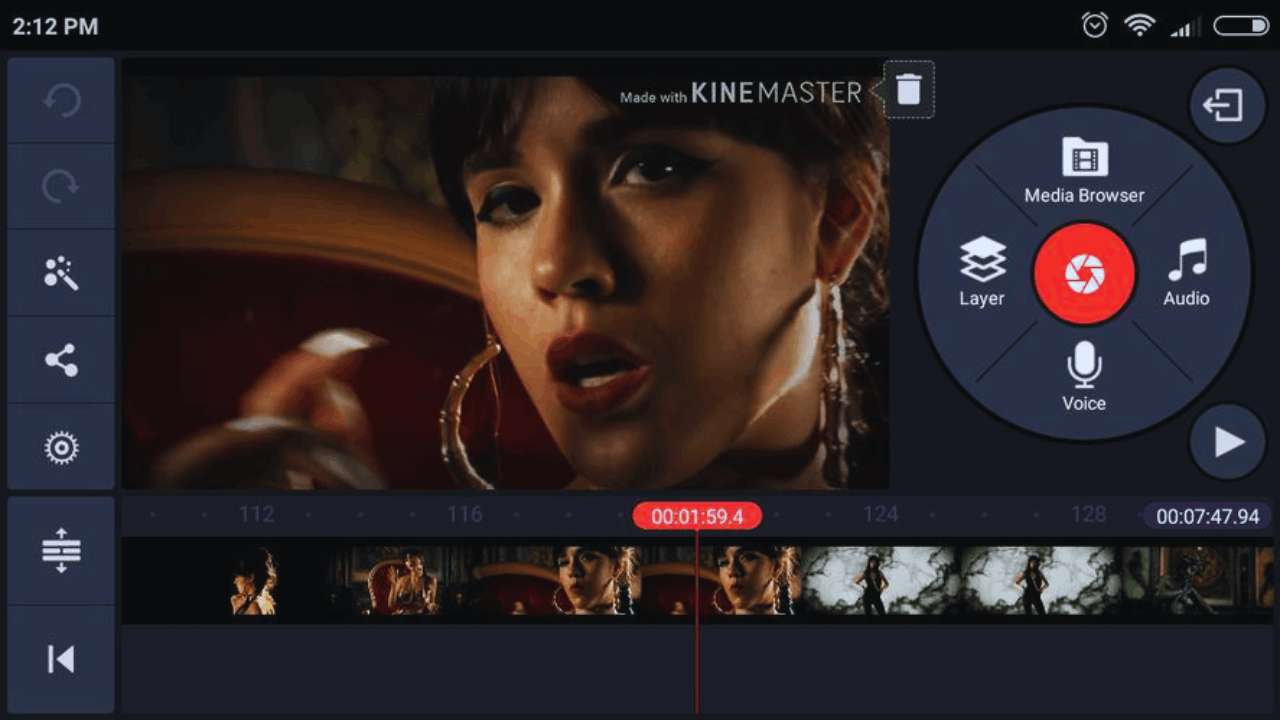
Key features include the ability to add multiple layers of video, images, text, and effects; utilize green screen effects to seamlessly change backgrounds; modify video speed for dynamic storytelling; and access a vast library of music, fonts, stickers, and transitions.
KineMaster’s robust feature set is ideal for creators looking to produce high-quality, professional-looking TikTok videos directly from their smartphones.
Download KineMaster from the Google Play Store or the Apple App Store.
VN Video Editor
VN Video Editor is a user-friendly app that offers powerful editing tools suitable for both beginners and professionals. Its intuitive interface and comprehensive features make it a strong contender for TikTok video editing.
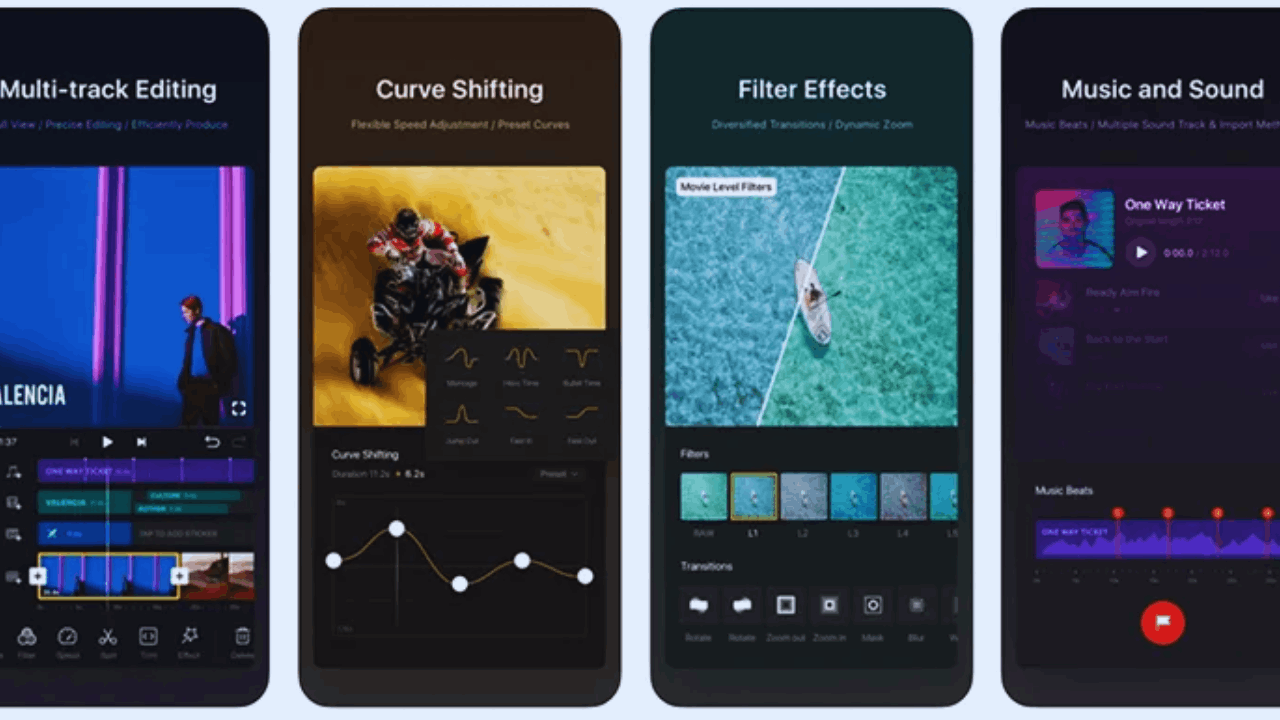
Key features include a multi-layer timeline for precise editing, keyframe animation to create smooth animations and transitions, a variety of filters and effects to enhance your videos, and export options to produce high-quality videos without watermarks.
The Video Editor’s combination of ease of use and advanced features makes it a valuable tool for TikTok creators looking to produce engaging content.
Download VN Video Editor from the Google Play Store and the Apple App Store.
Adobe Premiere Rush
Adobe Premiere Rush is a cross-platform video editing app designed for creators who want to produce high-quality videos quickly. Its integration with Adobe’s Creative Cloud allows for seamless editing across devices.
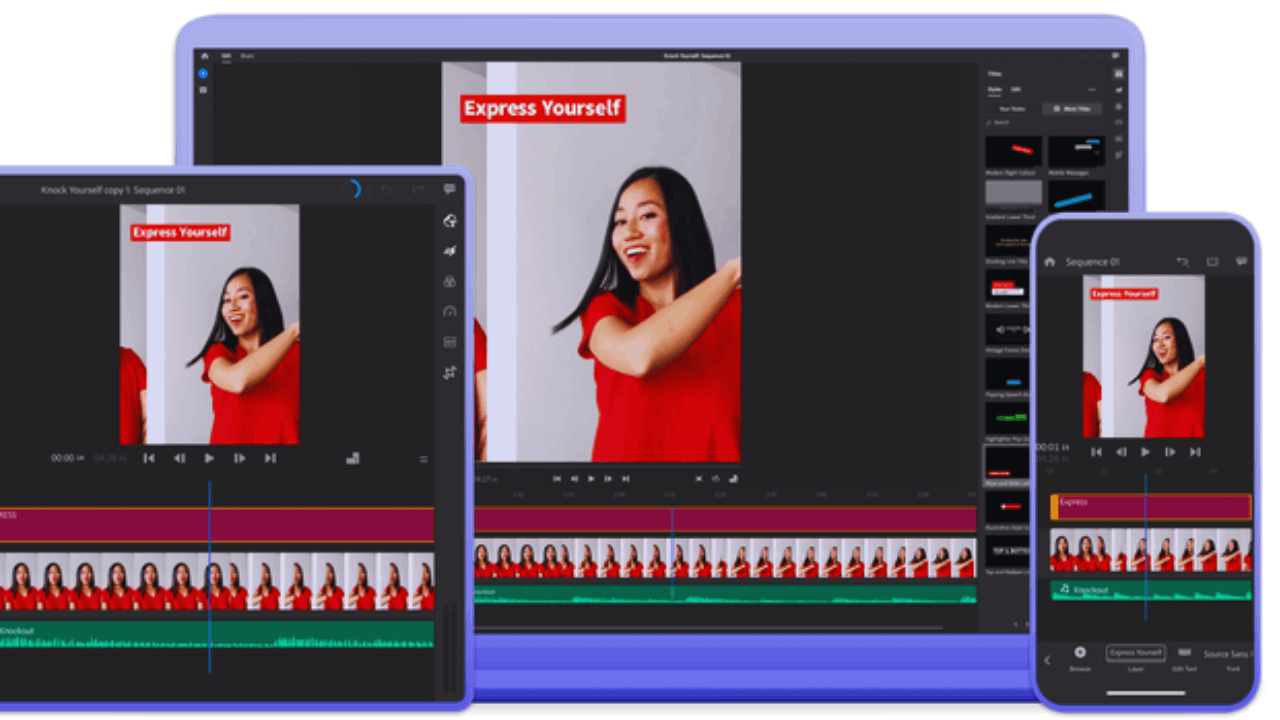
Key features include multi-device editing, allowing you to start on one device and continue on another; built-in templates and presets for quick edits; and audio tools to adjust levels, reduce background noise, and add voiceovers.
Adobe Premiere Rush’s streamlined workflow and professional features make it an ideal choice for TikTok creators who seek efficiency without compromising quality.
You can download Adobe Premiere Rush from the Google Play Store or the Apple App Store.
Funimate
Funimate is a creative video editing app known for its wide array of effects and transitions, making it popular among TikTok users who want to add flair to their videos. Its community-driven platform also allows users to discover and share creative ideas.
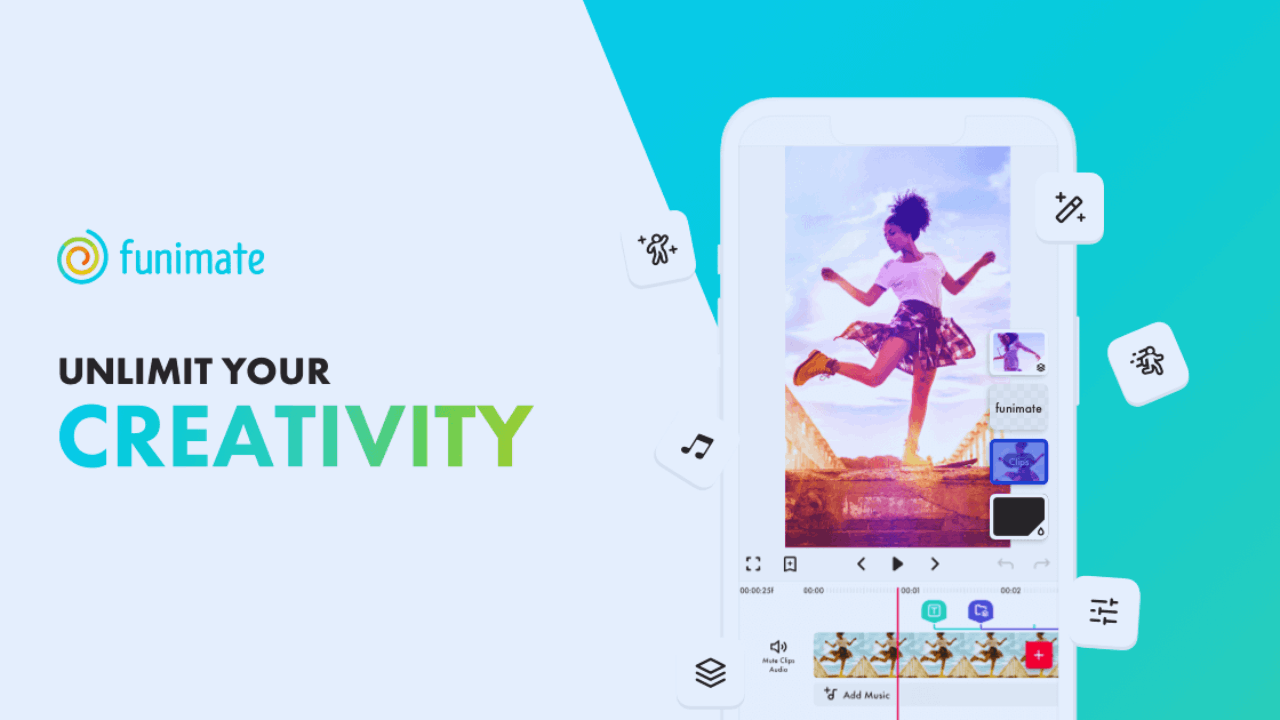
Key features include access to a vast library of unique effects and transitions; tools to create custom animations, music, and text effects; collaboration features to work with other users and participate in challenges
Funimate’s focus on creativity and community engagement makes it an excellent choice for TikTok creators looking to experiment with their content.
Download Funimate: Google Play Store |Apple App Store
Splice
Splice, developed by GoPro, offers a powerful yet simple video editing experience, allowing TikTok creators to produce professional-looking videos with minimal effort. Its intuitive interface is designed for quick edits on the go.
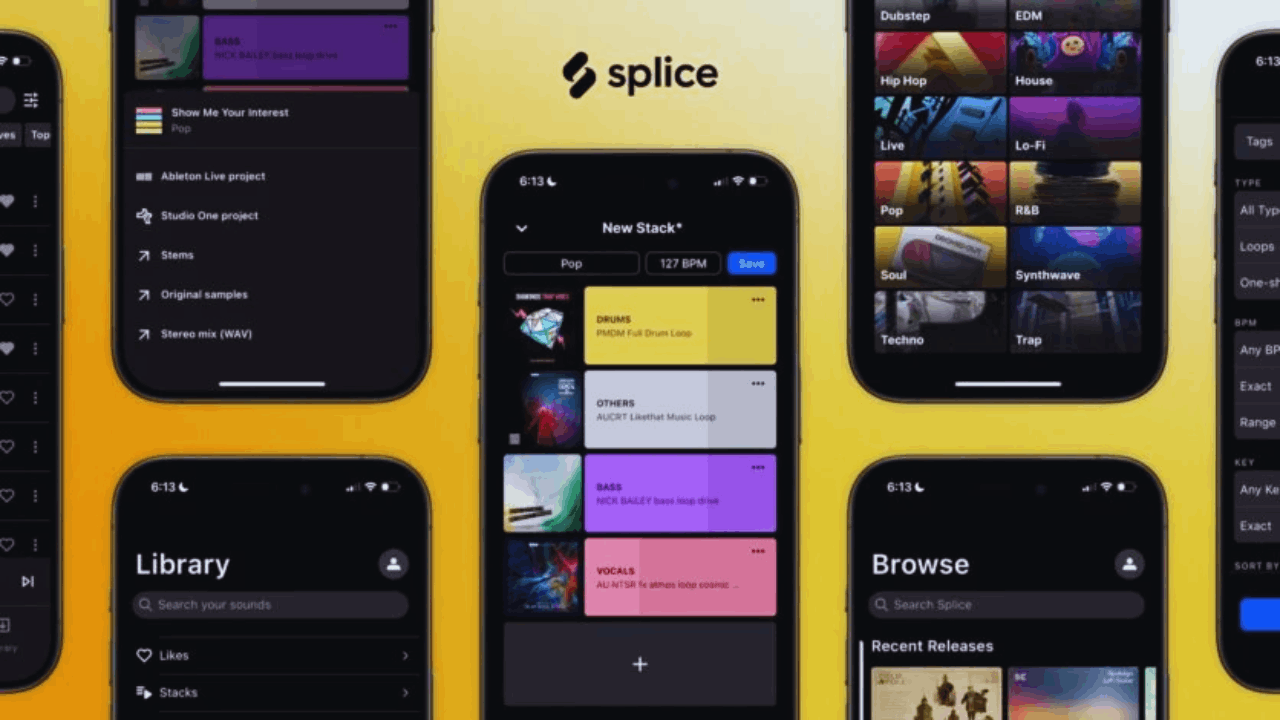
Key features include easy trimming and cutting of clips to the desired length, application of transitions and effects to enhance storytelling, addition of music tracks and sound, and export options to produce high-resolution videos suitable for TikTok.
Splice’s combination of simplicity and functionality makes it a reliable choice for TikTok creators aiming to produce engaging content efficiently.
Download Splice:Apple App Store
iMovie
iMovie, developed by Apple, is a user-friendly video editing app that comes pre-installed on iOS devices. It offers a range of features suitable for TikTok creators looking to produce high-quality videos without a steep learning curve.
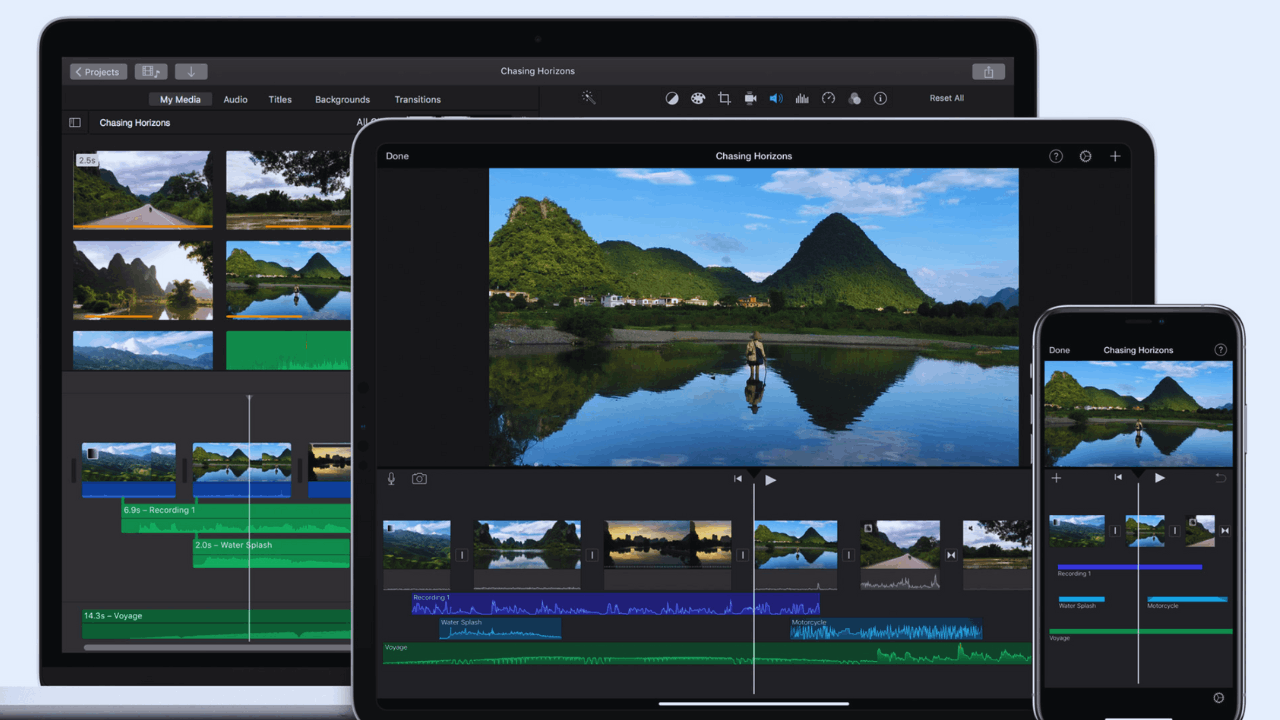
Key features include built-in templates and themes for quick video creation; tools to trim, cut, and merge clips with ease; options to add music, sound effects, and voiceovers to your content; and export capabilities to produce high-resolution videos suitable for TikTok.
iMovie’s integration with iOS devices and its straightforward interface make it a reliable option for TikTok creators seeking a user-friendly editing tool.
Download iMovie exclusively on the Apple App Store.
Adobe Express
Adobe Express is a versatile design app that includes video editing capabilities, allowing TikTok creators to produce visually appealing content with ease. Its intuitive interface is designed for quick edits and social media content creation.

Key features include access to a variety of templates tailored for social media platforms; tools to trim, cut, and merge videos effortlessly; and options to add text overlays and graphics to enhance your videos.
Adobe Express’s focus on design and simplicity makes it a valuable tool for TikTok creators aiming to produce eye-catching content. Download Adobe Express from the Google Play Store and the Apple App Store.
Factors to Consider When Choosing the Best Video Editing App for TikTok Content Creators
Before selecting a video editing app, it’s important to consider factors that can impact your editing experience and the quality of your videos.
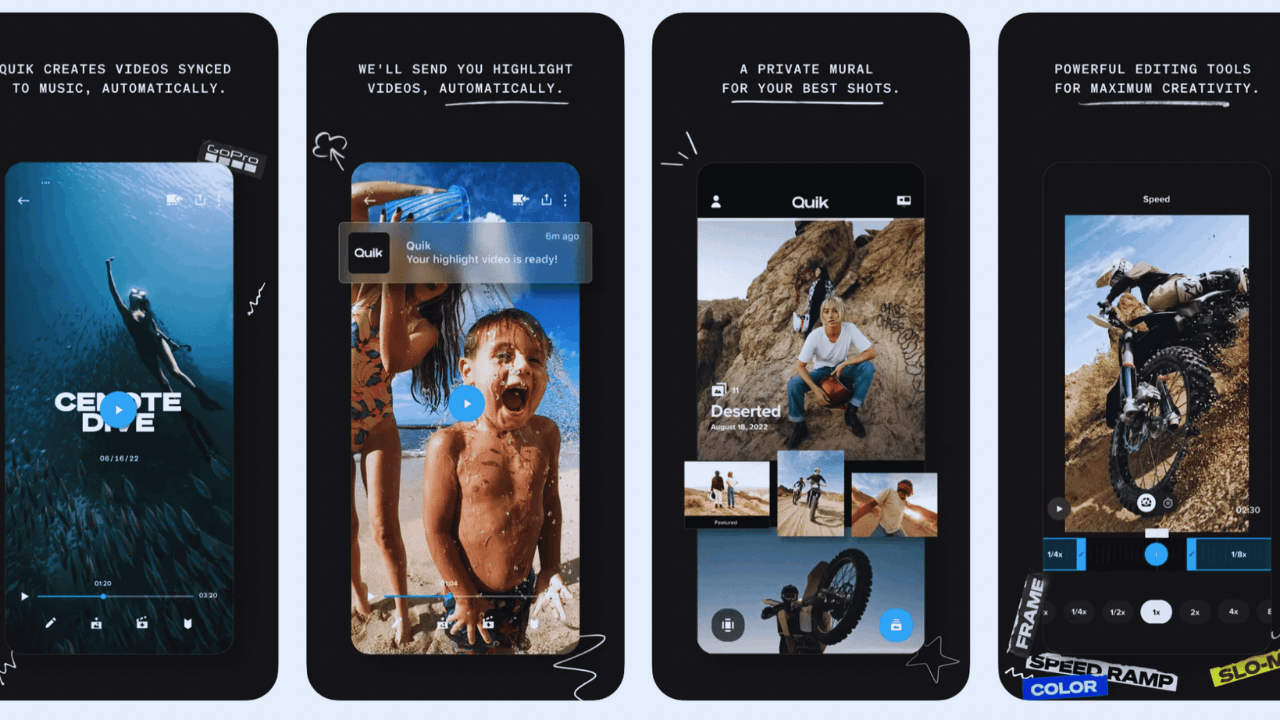
Different apps offer unique features, and the right choice depends on your editing style, skill level, and creative goals.
Understanding the key factors ensures you pick an app that aligns with your needs.
User Interface and Ease of Use
A straightforward, intuitive interface is crucial for efficient video editing, especially if you’re new to editing. Apps with clean layouts and easy-to-navigate menus help you focus on your creativity rather than getting stuck on technical details.
This allows you to learn and use the app quickly, which is essential for producing timely TikTok content.
Features and Tools
The range of features—like trimming, cutting, multi-layer editing, effects, filters, and transitions—determines the flexibility of the app.
Look for apps that provide the tools you need, whether it’s advanced features for professional editing or simpler options for quick edits.
Some apps even offer features like green screen, keyframe animation, and sound mixing to enhance your creativity.
Export Quality and Sharing Options
Export quality can significantly impact how your videos appear on TikTok. Choose an app that supports high-resolution exports and offers direct sharing options to TikTok or other social platforms.
This makes it easier to maintain consistent quality and post your content efficiently, ensuring your videos look great to your audience.
Compatibility and Updates
Ensure the app is compatible with your device and regularly updated to fix bugs and add new features. A well-supported app helps avoid crashes or performance issues and keeps your editing workflow smooth.
It also ensures you have access to the latest tools and improvements, which can give you a competitive edge.
Conclusion
Selecting the right video editing app can significantly impact the quality and engagement of your TikTok content. Each of the apps listed above offers unique features tailored to different editing needs and skill levels.
Whether you’re looking for advanced editing capabilities, a user-friendly interface, or creative effects, there’s an app to suit your needs.