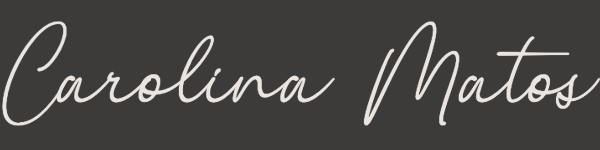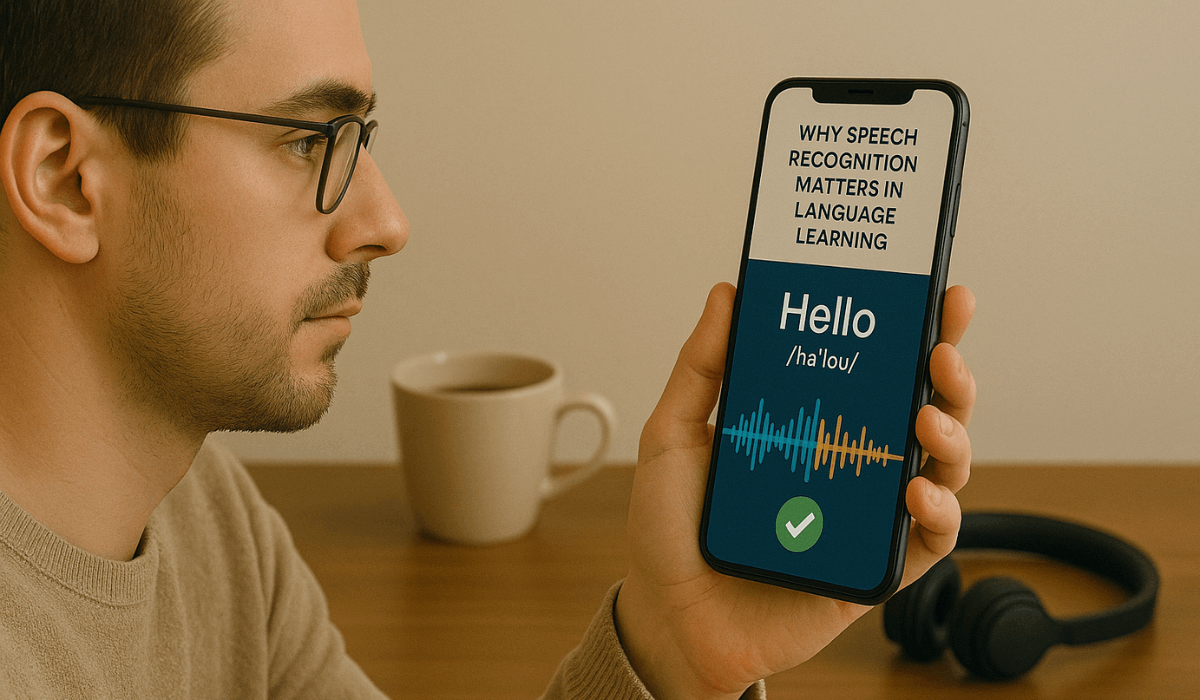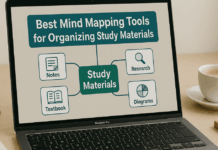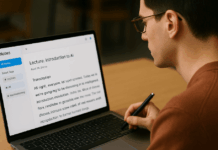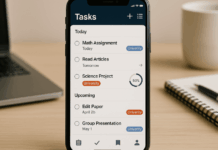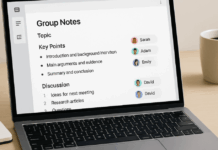Learning a new language is easier than ever with apps that help you speak clearly and confidently.
Speech recognition technology enables you to practice pronunciation and receive instant feedback.
This guide covers the top language learning apps that use this feature to improve your speaking skills.
Why Speech Recognition Matters in Language Learning
Speech recognition has transformed language practice by providing instant feedback without requiring a teacher’s presence.
It helps you improve anytime, anywhere. Here’s why it’s a key feature in language learning:
- Improves pronunciation: You hear how words should sound and correct your speech to match.
- Builds confidence: Practicing out loud with feedback helps reduce the fear of making mistakes.
- Gives instant correction: You don’t have to wait—apps tell you immediately if you say something wrong.
- Tracks speaking progress: Many apps show how your pronunciation improves over time.
- Creates a speaking habit: You’re encouraged to talk daily, even without a language partner.
- Helps with fluency: Regular speaking practice leads to smoother, more natural speech.
What to Look For in an App with Speech Recognition
Language apps use speech recognition differently. To get good results, choose one with accurate feedback and strong speaking tools. Here’s what to look for:
- High accuracy: The app should accurately detect your pronunciation consistently.
- Instant feedback: Look for apps that provide immediate feedback on what you got right or wrong.
- Multiple languages supported: Choose apps that cover the language(s) you want to learn.
- Interactive speaking tasks: Roleplays, questions, and real conversations boost learning.
- Pronunciation tips: Good apps highlight specific sounds or syllables you need to improve.
- Adjustable difficulty: It helps if the app adapts to your level as you progress.
- Offline access: Some apps allow you to practice speaking even without an internet connection.
- Visual feedback: Color codes or scoring systems make it easy to spot errors.
Top Language Learning Apps with Speech Recognition
Many top-rated language apps now include speech recognition to help you practice speaking and improve pronunciation.
Below is a list of the best apps with this feature, along with key details to help you choose the right one.
Duolingo
Duolingo is a gamified language learning app that utilizes speech recognition to assess your pronunciation during lessons.
- Who it’s for: Beginners and casual learners
- Speech Recognition: Basic voice matching for phrases and words
- Languages Supported: 40+ languages
- Platform Availability: iOS, Android, Web
- Pricing Model: Free with ads; Duolingo Plus for a fee
- Best For: Daily practice and beginners
Babbel
Babbel focuses on real-life conversations and includes speech recognition in most lessons.
- Who it’s for: Adults learning to travel or work
- Speech Recognition: Real-time corrections and pronunciation guides
- Languages Supported: 14 languages
- Platform Availability: iOS, Android, Web
- Pricing Model: Paid subscription (free trial available)
- Best For: Structured lessons and conversational skills
Rosetta Stone
Rosetta Stone uses its TruAccent® engine for accurate speech analysis and correction.
- Who it’s for: Serious learners and long-term users
- Speech Recognition: Advanced pronunciation feedback using TruAccent®
- Languages Supported: 25+ languages
- Platform Availability: iOS, Android, Web
- Pricing Model: Paid; lifetime access option available
- Best For: Pronunciation and immersive learning
Busuu
Busuu includes speaking tasks with AI feedback and community corrections.
- Who it’s for: Learners who want structured lessons and real-world practice
- Speech Recognition: Speech exercises with instant feedback
- Languages Supported: 12 languages
- Platform Availability: iOS, Android, Web
- Pricing Model: Free version available; Premium subscription
- Best For: Speaking with both AI and native speakers
Mondly
Mondly includes voice-based chatbots and speaking exercises with real-time corrections.
- Who it’s for: Visual learners and those who enjoy simulated conversations
- Speech Recognition: Interactive conversations with speech scoring
- Languages Supported: 30+ languages
- Platform Availability: iOS, Android, Web
- Pricing Model: Free basic access; Premium subscription
- Best For: Practicing conversation and roleplay
HelloTalk
HelloTalk connects you with native speakers and includes speech-to-text and voice recognition.
- Who it’s for: Learners who want to chat with real people
- Speech Recognition: Voice-to-text and audio message practice
- Languages Supported: 150+ languages
- Platform Availability: iOS, Android, Web
- Pricing Model: Free with optional VIP membership
- Best For: Real conversation with language exchange partners
Speakly
Speakly combines vocabulary, listening, and speaking with personalized feedback.
- Who it’s for: Intermediate learners focusing on fluency
- Speech Recognition: Pronunciation checks and listening-based speaking tasks
- Languages Supported: 8 languages
- Platform Availability: iOS, Android, Web
- Pricing Model: Paid subscription (trial available)
- Best For: Fast vocabulary and speaking development
Pimsleur
Pimsleur offers audio-based learning with speech recognition, allowing users to repeat and practice aloud.
- Who it’s for: Auditory learners and commuters
- Speech Recognition: Built-in conversation practice and pronunciation tools
- Languages Supported: 50+ languages
- Platform Availability: iOS, Android, Web
- Pricing Model: Subscription-based
- Best For: Hands-free, audio-first learning
LingQ
LingQ employs content-based learning, incorporating occasional speaking tasks that utilize speech recognition.
- Who it’s for: Learners who enjoy reading and listening to real content
- Speech Recognition: Limited but proper for word and phrase practice
- Languages Supported: 40+ languages
- Platform Availability: iOS, Android, Web
- Pricing Model: Free limited access; Premium available
- Best For: Self-directed learners using real-world content
Memrise
Memrise features native speaker videos and speech-based practice for recall.
- Who it’s for: Learners who want visual input and authentic voices
- Speech Recognition: Practice with real accents and live pronunciation testing
- Languages Supported: 20+ languages
- Platform Availability: iOS, Android, Web
- Pricing Model: Free with paid Pro version
- Best For: Accent training and everyday phrases
How to Maximize Results with Speech Recognition Tools
Using speech recognition is only effective if you apply it correctly. Consistent, focused practice helps you speak more clearly and confidently.
Here’s how to get the most out of these tools:
- Practice daily in short sessions: Regular 10–15 minute sessions work better than long, occasional ones.
- Speak slowly and clearly: Enunciate each word to help the app accurately recognize your speech.
- Repeat difficult words: Focus on words or sounds the app flags as incorrect.
- Use headphones with a mic: This improves voice clarity and reduces background noise.
- Review feedback immediately: Check what you said wrong and repeat it until it’s accepted.
- Record and compare: Some apps let you hear your voice—use this to match native pronunciation.
- Try speaking in complete sentences: Go beyond single words to improve rhythm and fluency.
- Combine with listening practice: Listening helps you imitate correct pronunciation.
Common Problems with Speech Recognition and How to Solve Them
Speech recognition tools aren’t perfect and can sometimes be frustrating.
Misheard words, skipped phrases, or technical issues can slow your progress. Here are common problems and simple ways to fix them:
- The app doesn’t understand your accent. Speak more slowly and clearly; some apps improve over time as they adjust to your voice.
- Frequent misrecognition of words: Focus on problem words and repeat them several times until the app accepts them.
- Background noise interferes: Use headphones with a built-in mic and study in a quiet place.
- Mic not working or picking up sound poorly: Check your device’s audio settings and ensure mic access is allowed in the app’s in-app permissions.
- Feedback seems inconsistent: Try a second app to compare results and cross-check accuracy.
- Slow app response or freezing: Update the app, restart your device, or check for available storage space.
- No offline voice detection: Choose apps that offer offline speaking tasks or download lessons in advance to avoid interruptions.
To Sum Up
Language learning apps with speech recognition make it easier to improve your pronunciation and fluency.
With the right tools and daily practice, you can build real speaking confidence.
Try one of these language learning apps today and start speaking more naturally.