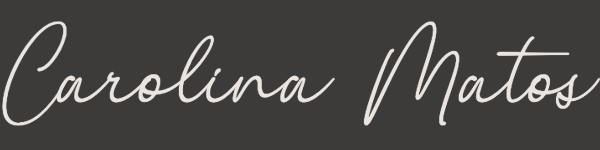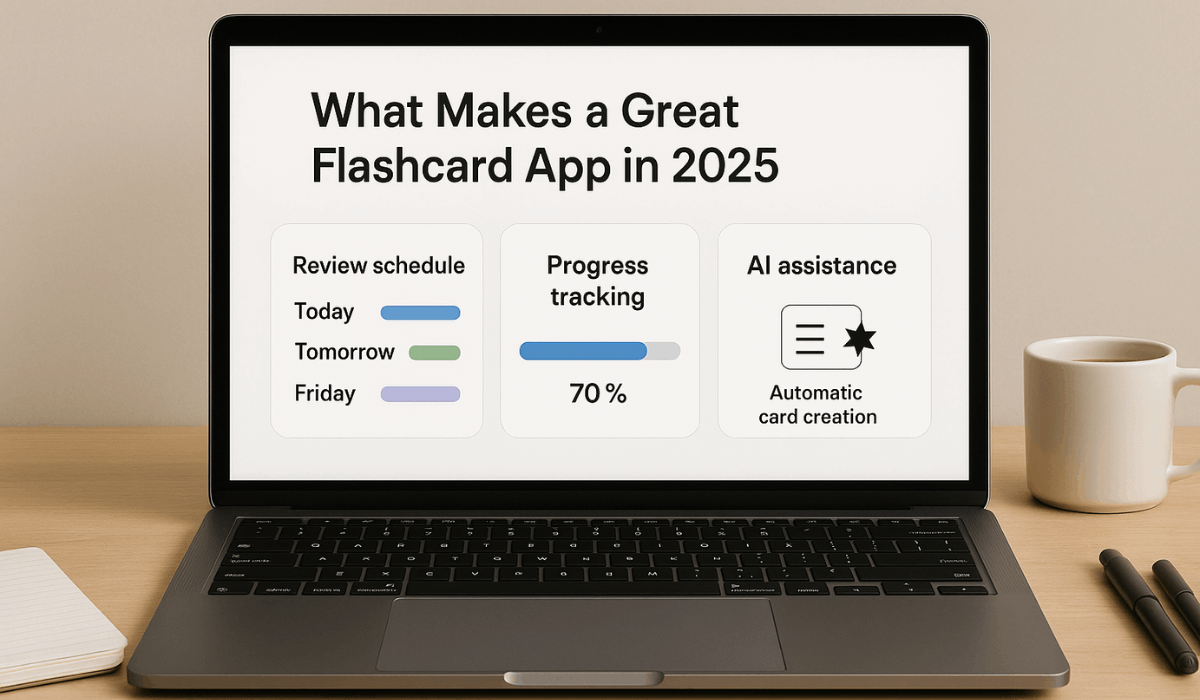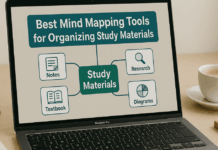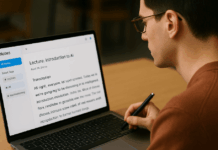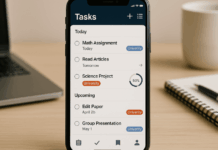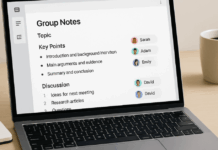Flashcard apps will become smarter, faster, and more personalized in 2025, making them one of the most effective tools for memorization.
Whether you’re prepping for exams or learning new material, these apps boost memory with spaced repetition.
This guide lists the top flashcard apps to consider this year based on features, usability, and learning efficiency.
What Makes a Great Flashcard App in 2025
Not all flashcard apps work the same. The best ones use smart features and a smooth interface to boost learning and memory.
Here’s what to look for:
- Spaced Repetition: Adapts review timing based on how well you remember each card.
- AI-Powered Tools: Automatically generate flashcards from notes, PDFs, or websites.
- User-Friendly Interface: Simple, fast, and distraction-free design.
- Cross-Platform Sync: Access your flashcards on mobile, desktop, and web.
- Offline Access: Lets you study anywhere without needing the internet.
- Multimedia Support: Add images, audio, and even video to enhance learning.
- Progress Tracking: Provides statistics on accuracy, speed, and review frequency.
- Customization Options: Supports tags, folders, and card formatting.
- Collaboration Tools: Share decks or study together in groups or classrooms.
Top Flashcard Apps for Memorization
In 2025, flashcard platforms will use AI, spaced repetition, and syncing to make learning faster. Here are the top apps that help you memorize more in less time:
Anki
A powerful, open-source flashcard app built around spaced repetition.
Who It’s For:
- Medical students, language learners, and anyone needing deep, long-term memorization.
Key Features:
- Customizable spaced repetition settings
- Supports add-ons and shared decks
- Syncs across devices with cloud backup
Platform Availability:
Pricing Model:
- Free (desktop and Android); Paid (iOS)
Quizlet
A user-friendly app with millions of pre-made study sets across subjects.
Who It’s For: High school and college students, general learners.
Key Features:
- Study games and matching tests
- Text-to-speech and image support
- Large library of shared decks
Platform Availability:
Pricing Model:
- Freemium (with Quizlet Plus for more features)
Brainscape
A flashcard app that uses confidence-based repetition to optimize reviews.
Who It’s For:
- Professionals and exam-takers (like GRE, MCAT, CPA).
Key Features:
- Adaptive learning algorithm
- Clean interface with a focus on speed
- Pre-made expert decks are available
Platform Availability:
Pricing Model:
- Freemium / Subscription
Mochi
A minimalist flashcard app with markdown support and spaced repetition.
Who It’s For:
- Students who like distraction-free studying with rich formatting.
Key Features:
- Local-first with sync options
- Supports code snippets and images
- Uses an Anki-style review system
Platform Availability:
Pricing Model:
- Freemium / One-time upgrade
RemNote
A hybrid app combining flashcards and note-taking in one system.
Who It’s For:
- Students who want integrated learning tools for complex subjects.
Key Features:
- Linked notes + flashcard generation
- Spaced repetition engine
- Outline and concept mapping
Platform Availability:
Pricing Model:
- Freemium / Subscription
StudySmarter
A learning platform that includes flashcards, summaries, and progress tracking.
Who It’s For:
University students and learners preparing for exams.
Key Features:
- AI-generated summaries and flashcards
- Study planner and analytics
- Collaborative learning features
Platform Availability:
Pricing Model:
- Freemium / Subscription
How to Choose the Right Flashcard App
Picking the right flashcard tool can make your study sessions more efficient and focused.
The best app for you depends on your goals, habits, and tech preferences. Here are key things to consider:
- Study Purpose: Match the app to your goal—test prep, language learning, or general review.
- Spaced Repetition: Ensure the app supports intelligent review schedules to enhance memory.
- Ease of Use: Look for a clean, simple layout that doesn’t distract you.
- Platform Support: Select an app that works seamlessly across all your devices—phone, tablet, and desktop.
- Offline Access: Helpful for studying without an internet connection, such as during commutes.
- Customization Options: Check if you can format cards, organize decks, and add tags.
- Pricing and Features: Compare free vs. paid plans to get the tools you need without overpaying.
Tips to Improve Your Memorization
Using flashcard apps is a great start, but how you use them matters as much.
Small changes in your study routine can lead to better results and faster recall. Here are 7 practical tips to help you memorize more effectively:
- Keep Cards Simple: Focus on one idea per card to avoid confusion.
- Use Active Recall: Test yourself without referring to the answer immediately.
- Review Regularly: Stick to a daily review schedule to reinforce memory.
- Mix in Media: Add images or audio to make cards more engaging and memorable.
- Practice Both Directions: Review terms from both sides—question to answer and vice versa.
- Group-Related Cards: Organize cards by topic to create stronger mental connections.
- Track Your Progress: Use stats and review data to spot weak areas and focus your efforts.
Common Mistakes When Using Flashcard Tools
Flashcard apps are powerful tools, but misusing them can limit your results.
Many users develop habits that reduce efficiency or lead to memorization fatigue. Here are 7 common mistakes to avoid:
- Adding Too Much Info Per Card: Overloading a card makes it harder to recall and slows learning.
- Skipping Daily Reviews: Missing sessions breaks the spaced repetition cycle.
- Cramming Instead of Spacing: Studying everything at once defeats the purpose of long-term retention.
- Relying Only on Passive Review: Just reading cards isn’t enough—actively recall answers.
- Not Editing Bad Cards: Poorly written cards waste time and confuse you later.
- Ignoring Tags or Organization: Disorganized decks make it harder to find and review specific topics.
- Focusing Only on Easy Cards: Avoiding difficult cards won’t help you improve in the long run.
AI and Flashcards: How Automation Helps You Learn Faster
AI makes flashcard studying faster by automating tasks and personalizing your reviews.
Here’s how AI helps boost your learning speed:
- Auto-Generate Flashcards: AI can instantly convert your notes, PDFs, or web pages into flashcards.
- Smart-review Scheduling: It adjusts your review timing based on how well you remember each card.
- Error Detection: AI flags duplicate or confusing cards so you can clean up your decks.
- Content Suggestions: Recommends new cards or topics based on your learning pattern.
- Adaptive Difficulty: Adjusts card difficulty according to your performance.
- Natural Language Input: Lets you create cards just by typing or speaking plain sentences.
- Progress Insights: Gives you detailed analytics to focus on your weak areas.
The Bottomline
Flashcard apps in 2025 are more innovative, faster, and more personalized than ever.
By selecting the right app and utilizing it effectively, you can enhance your memory and make study sessions more productive.
Try one of the top flashcard apps today and start learning more in less time.