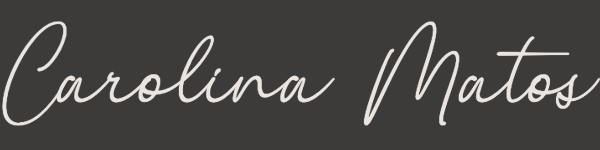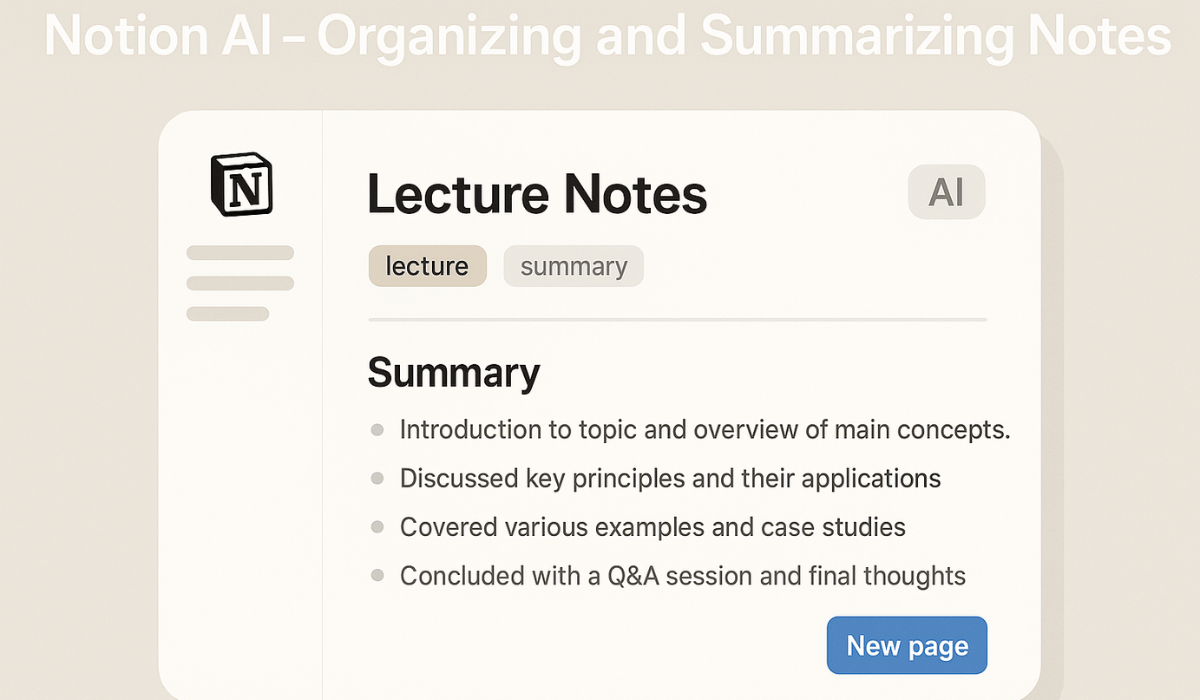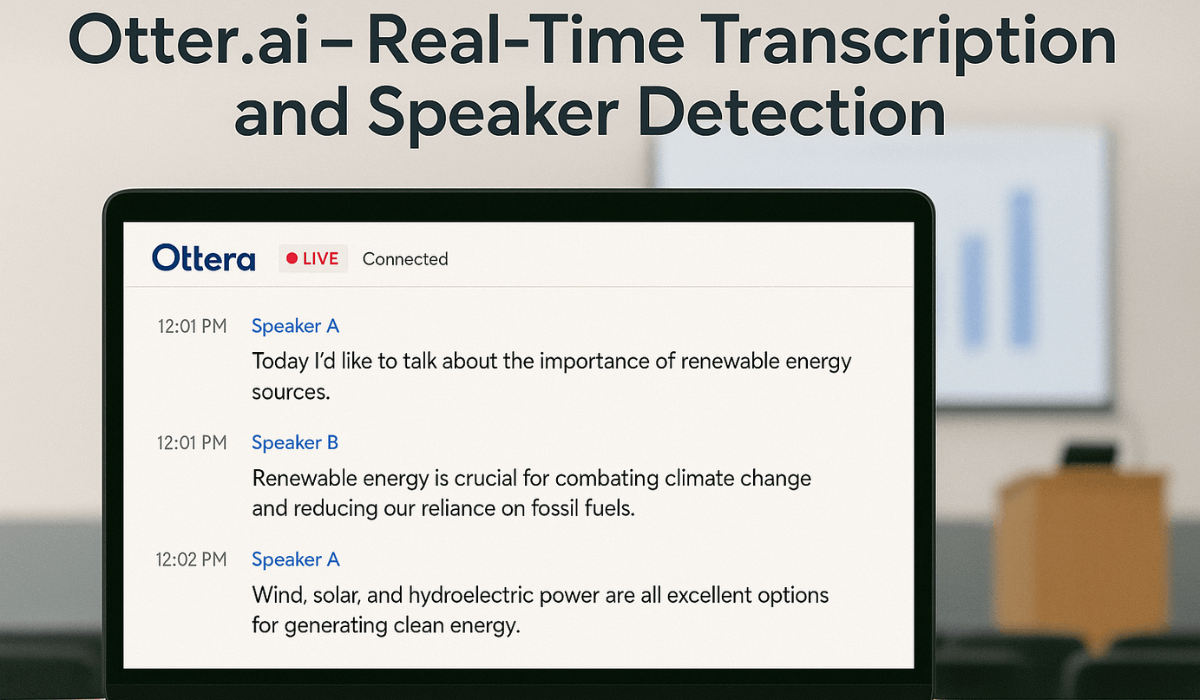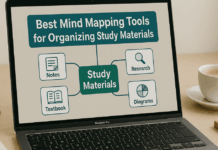In 2025, AI note-taking apps have become essential tools for students, helping them capture, organize, and review class content more efficiently.
With features such as real-time transcription, smart summaries, and voice-to-text input, these apps save time and enhance study productivity.
This guide highlights the top AI-powered note-taking apps you should consider using this school year.
What Makes a Good AI-Powered Note-Taking App?
Not all AI note-taking apps are equally helpful. The best ones blend innovative features with simplicity to keep you focused and organized.
Here are the key things to look for:
- Accurate AI Transcription – Converts lectures and voice notes into clean, readable text.
- Summarization Tools – Quickly condenses the main points from lengthy notes or recordings.
- Voice-to-Text Input – It allows you to speak instead of typing, which is excellent for quickly expressing thoughts or using hands-free.
- Smart Tagging and Search – Helps you quickly find old notes using keywords or filters.
- Cross-Platform Sync – Works across your devices (phone, tablet, laptop) with cloud backup.
- LMS Integration – Connects with tools like Canvas, Moodle, or Google Classroom.
- Privacy and Data Control – Keeps your notes safe with secure storage and clear privacy terms.
Top AI Note-Taking Apps for Students in 2025
This guide highlights the most reliable AI-powered note-taking apps that help students save time, stay organized, and study smarter.
Each app listed below includes its primary purpose, the AI tools it offers, the availability of a free version, and supported platforms.
Notion AI
Notion AI is a powerful workspace app that helps students summarize, generate, and organize class content using built-in AI tools.
Best for:
- Research-heavy courses
- Organizing detailed notes
- Essay and project planning
AI Features:
- AI-powered summarization
- Text generation
- Smart formatting and suggestions
Free Version:
- Yes, with limited AI use
- AI tools require an upgrade
Platforms:
- Web
- Windows
- macOS
- iOS
- Android
Microsoft OneNote with Copilot
OneNote with Copilot enhances the classic note app with AI tools to help summarize, organize, and analyze your handwritten or typed notes.
Best for:
- Students in the Microsoft ecosystem
- Handwritten note users
- Visual learners
AI Features:
- AI summaries
- Handwriting-to-text
- Smart note suggestions
Free Version:
- Yes, with basic features
- Copilot requires a Microsoft 365 subscription
Platforms:
- Windows
- macOS
- iOS
- Android
- Web
Mem AI
Mem AI organizes your notes with smart memory and AI-powered linking for easy review and recall of ideas.
Best for:
- Multi-class note organization
- Fast recall and idea-linking
- Long-term review sessions
AI Features:
- Auto-tagging
- Contextual memory
- Smart note linking
Free Version:
- Yes, with core features
- Premium plan unlocks complete AI tools
Platforms:
- Windows
- macOS
- iOS
- Web
AudioPen
AudioPen turns voice notes into clean, structured summaries for quick review and sharing.
Best for:
- Voice-first note-takers
- On-the-go thoughts
- Lecture or idea recaps
AI Features:
- Voice-to-text conversion
- Clean formatting
- Summary generation
Free Version:
- Yes, limited recording features
- Premium unlocks full access
Platforms:
- Windows
- macOS
- iOS
- Android
- Web
Otter.ai
Otter.ai provides accurate real-time transcription for lectures, meetings, and group discussions.
Best for:
- Recording live lectures
- Group study sessions
- Reviewing spoken content
AI Features:
- Live transcription
- Speaker identification
- Searchable transcripts
Free Version:
- Yes, with limited transcription minutes
- The paid version offers more storage and features
Platforms:
- Windows
- macOS
- iOS
- Android
- Web
Key Differences at a Glance (Listed Format)
Choosing the right AI note-taking app depends on your study habits, course load, and preferred input method.
Here’s a quick list comparing what each app does best so you can pick the one that fits your needs.
- Best for Research and Organization: Notion AI – Great for structured notes, summaries, and project planning.
- Best for Lecture Transcription: Otter.ai – Captures live audio and turns it into searchable text.
- Best for Handwritten and Microsoft Integration: OneNote with Copilot – Ideal for typed and handwritten notes with AI-powered summaries.
- Best for Memory and Contextual Linking: Mem AI – Automatically links related notes and helps with long-term retention.
- Best for Voice Input and Summaries: AudioPen – Quickly turns your voice into clean, shareable summaries.
How These Apps Help Improve Study Habits
AI note-taking apps do more than just store information—they actively support better learning.
Here’s how these tools can improve your daily study routine and help you retain more with less effort:
- Summarize Lectures and Notes Quickly – Saves time by pulling out key points from long classes.
- Organize Information Automatically – Keeps notes organized by topic, class, or tags with minimal manual effort.
- Enable Fast Review Sessions – Utilize AI search and filters to locate any information you need in seconds.
- Support Different Learning Styles – Whether you prefer writing, speaking, or listening, there’s a tool that fits.
- Reduce Distractions – Keeps everything in one place, allowing you to focus on studying, not managing files.
- Sync Across Devices – This feature will enable you to study anywhere, anytime, from your phone, tablet, or laptop.
AI Note-Taking and Academic Integrity
While AI tools can boost productivity, it’s essential to use them responsibly.
Schools and universities expect students to maintain academic honesty, even when using advanced tech. Here are key points to keep in mind:
- Use AI as a Support Tool – Let it help you organize and understand, not replace your thinking.
- Avoid Copy-Pasting AI Summaries into Assignments – Always rewrite or build on the content yourself.
- Cite AI Tools if Required – Some schools may require you to mention when AI tools assisted in your work.
- Follow Your School’s Policies – Each institution has its own rules regarding AI use; be aware of them.
- Check AI Outputs for Accuracy – Don’t assume everything generated is correct; always review and edit.
- Stay Involved in the Learning Process – Use AI to enhance your notes, not to skip the effort of studying.
How to Choose the Right App
With numerous AI note-taking apps available, the best choice depends on your study habits and the features that matter most to you.
Here’s what to consider before picking one:
- Match It to Your Learning Style – Choose based on how you prefer to take notes (typed, voice, handwritten).
- Check for Needed Features – Look for AI tools like transcription, summarization, or smart tagging.
- Review Free vs Paid Options – Some apps limit AI tools to paid plans—make sure the free version meets your needs.
- Test Device Compatibility – Ensure the app works smoothly on your phone, tablet, and computer.
- Review Privacy and Data Use – Select apps with transparent privacy policies and secure data storage.
- Read Student Reviews – Learn from others who’ve used the app in real study situations.
To Wrap Up
AI-powered note-taking apps are transforming the way students learn, organize, and review their course materials.
With the right app, you can save time, reduce stress, and improve your study habits.
Try one or two from this list to see which fits your workflow best, and take control of your learning today.