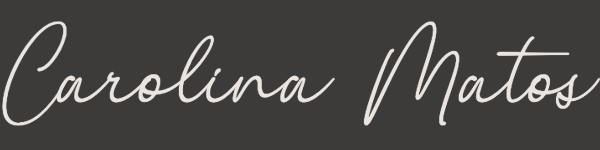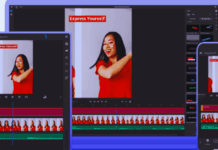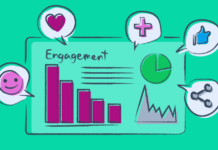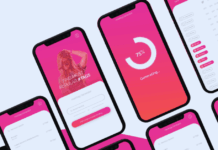Creating visually compelling content is essential for capturing attention and driving engagement on social media platforms.
The best tools for designing eye-catching social media graphics empower users to craft stunning visuals that resonate with their audience.
These applications offer a range of features, from customizable templates to AI-powered design assistance, streamlining the creative process for both novices and professionals.
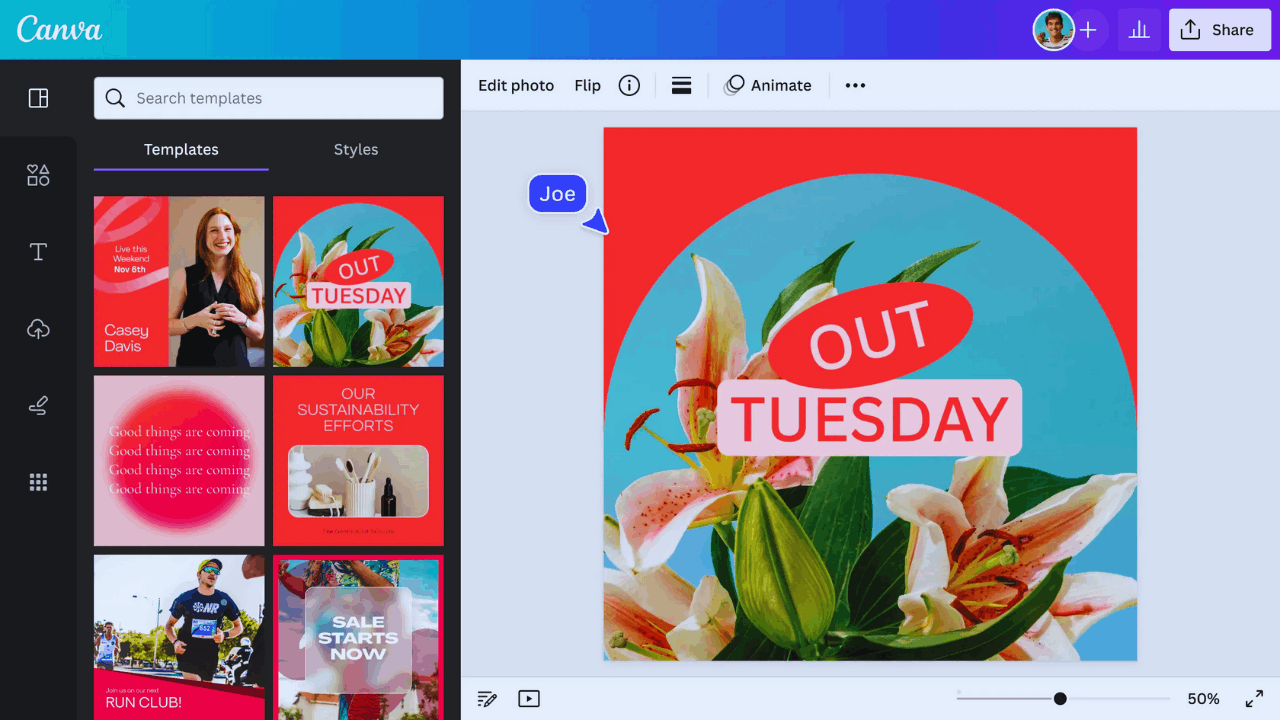
What to Consider When Looking for Apps for Designing Social Media Graphics
Choosing the right design app involves evaluating several key factors to ensure it meets your specific needs.

Consider the app’s ease of use, available features, compatibility with your devices, and the quality of templates and assets provided. Assess whether the app supports collaboration if you’re working in a team environment.
Additionally, review the cost structure to determine if it aligns with your budget, taking into account any subscription fees or in-app purchases.
By carefully considering these aspects, you can select a design tool that enhances your social media content creation process.
User-Friendly Interface
An intuitive and easy-to-navigate interface is crucial for efficient design work. Apps like Canva and Fotor are known for their user-friendly layouts, enabling users to create graphics without a steep learning curve.
A straightforward interface allows for quicker project completion and reduces frustration, especially for beginners. When evaluating design apps, consider how accessible and navigable the interface is to ensure a smooth user experience.
This consideration can significantly impact your productivity and satisfaction with the tool.
Feature Set and Customization
The range of features and customization options available in a design app determines its versatility. Look for tools that offer a variety of templates, fonts, and editing capabilities to cater to diverse design needs.
Apps like Adobe Express and Picsart provide extensive feature sets, allowing for greater creative freedom. Assess whether the app supports advanced functionalities, such as AI-powered tools or integration with other platforms, to enhance your design process.
A comprehensive feature set ensures that the app can adapt to your evolving requirements.
Cross-Platform Compatibility
Ensuring that a design app is compatible with your devices is essential for seamless workflow integration. Apps available on both Android and iOS platforms, like Snapseed and Canva, offer flexibility for users operating across different devices.
Cross-platform compatibility allows for easy access to projects and consistent performance, regardless of the device used.
This versatility is particularly beneficial for teams or individuals who work on the go. Verify that the app supports device synchronization to maintain continuity in your design projects.
Cost and Subscription Models
Understanding the pricing structure of a design app is vital to ensure it fits within your budget. Many apps offer free versions with basic features, while premium subscriptions unlock advanced tools and assets.
Evaluate the value provided by the app’s features relative to its cost, considering factors like the frequency of use and the importance of premium functionalities to your projects.
Apps like Adobe Express and Picsart offer tiered pricing models to accommodate different user needs. Carefully review the subscription options to select a plan that aligns with your financial and creative requirements.
Top Apps for Designing Social Media Graphics
Selecting the right design tool can significantly impact the quality and efficiency of your social media content creation.
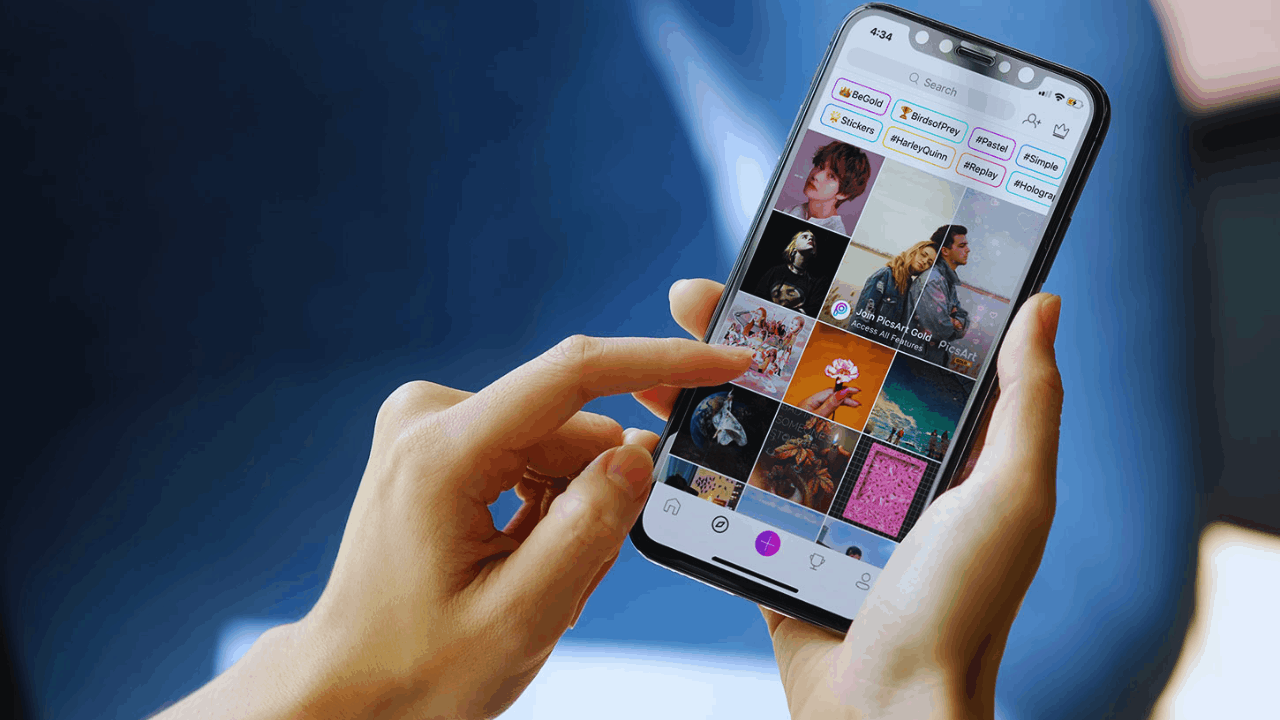
Check out five of the top apps for designing social media graphics, with each offering unique features to enhance your graphic design endeavors.
Canva
Canva is a versatile design platform that caters to a wide range of creative needs. With an extensive library of templates, fonts, and images, users can effortlessly create professional-looking graphics for various social media platforms.
Canva’s intuitive drag-and-drop interface simplifies the design process, making it accessible to users with varying levels of experience.
The app also offers collaborative features, allowing teams to work together seamlessly on projects. Canva is available for download on the Google Play Store and the Apple App Store.
Adobe Express
Adobe Express provides users with powerful tools to create stunning social media graphics quickly.
The app offers a variety of templates, design assets, and intuitive editing features, enabling users to produce high-quality visuals with ease.
Adobe Express integrates seamlessly with other Adobe products, offering a cohesive design experience for users familiar with the Adobe ecosystem. The application is available for download on the Google Play Store and the Apple App Store.
Picsart
Picsart is a comprehensive photo and video editing app that offers a plethora of tools for creating engaging social media content. Users can access a wide range of filters, stickers, and templates to enhance their visuals.
The app also features AI-powered tools, such as background removal and object replacement, to streamline the editing process.
Picsart’s user-friendly interface makes it an excellent choice for both beginners and experienced designers. The app is available on the Google Play Store and the Apple App Store.
Fotor
Fotor is a user-friendly photo editing app that offers a range of features for creating eye-catching social media graphics.
The app provides various templates, filters, and editing tools to help users craft visually appealing content. Fotor’s intuitive interface allows for quick and easy editing, making it suitable for users of all skill levels.
The application is available for download on the Google Play Store and the Apple App Store.
Snapseed
Snapseed, developed by Google, is a professional-grade photo editing app that offers a wide array of tools for enhancing images.
The app includes features such as selective adjustments, healing tools, and a variety of filters to help users create polished social media graphics.
Snapseed’s non-destructive editing capabilities allow users to experiment with different effects without compromising the original image quality. The app is available on the Google Play Store and the Apple App Store.
Benefits of Graphics on Social Media
Incorporating compelling graphics into your social media strategy offers numerous advantages.
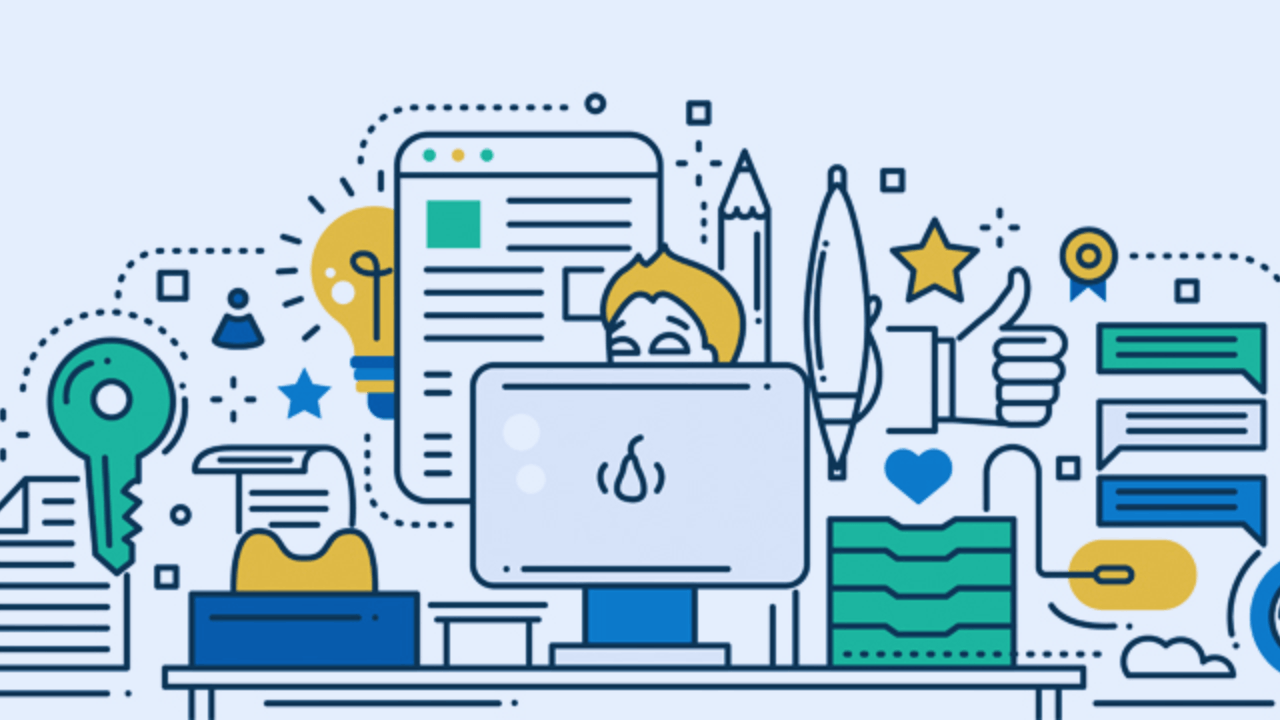
Visual content can significantly increase engagement, as posts with images or videos tend to receive more likes, shares, and comments compared to text-only posts.
Graphics also aid in conveying messages more effectively, allowing for quicker comprehension and retention by the audience.
Additionally, consistent use of branded visuals helps establish a cohesive identity across platforms, enhancing brand recognition and trust. Investing in high-quality graphics can ultimately lead to improved conversion rates and a stronger online presence.
Enhanced Engagement
Visual content captures attention more effectively than text, leading to higher engagement rates on social media platforms. Posts featuring images or videos are more likely to be shared, liked, and commented on, increasing their reach and impact.
By incorporating eye-catching graphics, brands can foster stronger connections with their audience and encourage interaction. This heightened engagement can translate into increased brand awareness and customer loyalty.
Utilizing tools like Canva and Adobe Express can streamline the creation of such engaging visuals.
Improved Message Clarity
Graphics can simplify complex information, making it more digestible for the audience. Infographics, charts, and visual summaries help convey messages quickly and clearly, reducing the cognitive load on viewers.
This clarity ensures that key points are understood and remembered, enhancing the effectiveness of communication.
By using design tools to create informative visuals, brands can better educate and inform their audience. This approach can lead to increased trust and credibility in the brand’s messaging.
Strengthened Brand Identity
Consistent use of specific colors, fonts, and design elements across graphics helps establish a recognizable brand identity. This visual consistency reinforces brand messaging and makes content more memorable to the audience.
A strong brand identity can differentiate a company from competitors and foster a sense of familiarity and trust among consumers.
Design tools like Picsart and Fotor offer features that enable users to maintain brand consistency across various social media platforms. By leveraging these tools, businesses can create a cohesive and professional online presence.
Conclusion
In the dynamic landscape of social media, compelling visuals are paramount to capturing audience attention and conveying messages effectively. Utilizing the best tools for designing eye-catching social media graphics empowers creators to produce high-quality content that resonates with their audience.