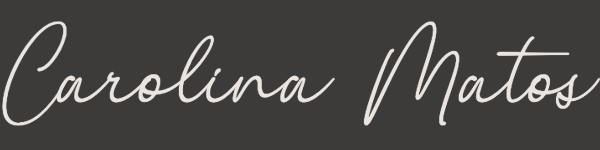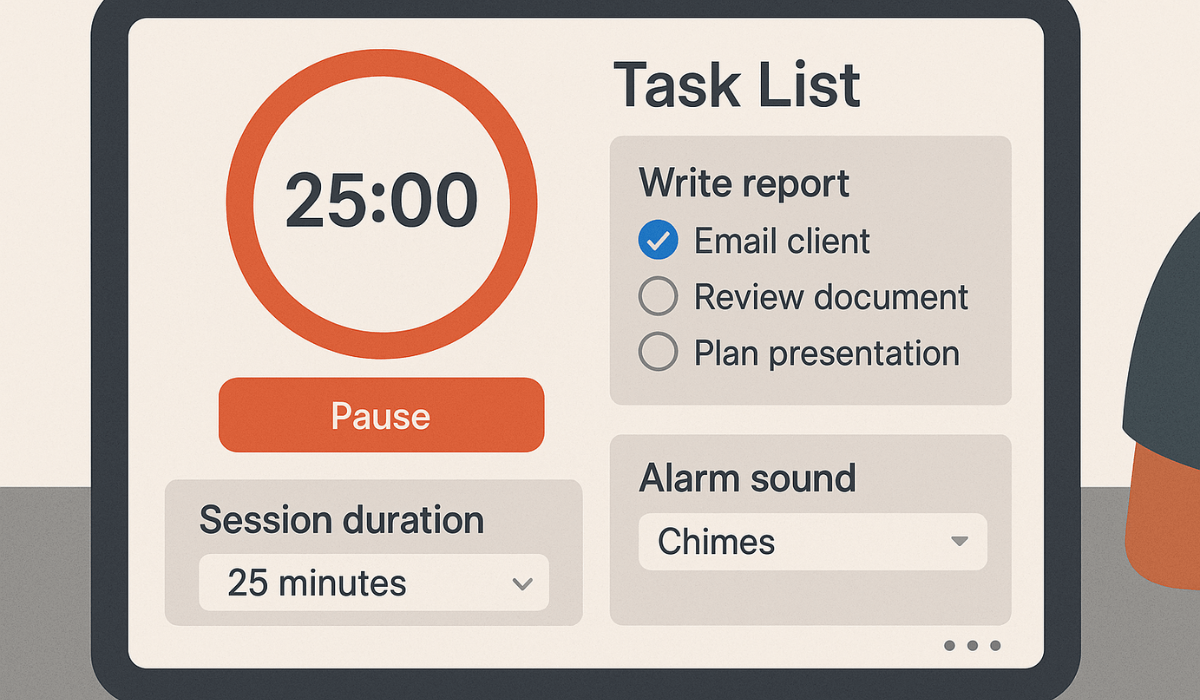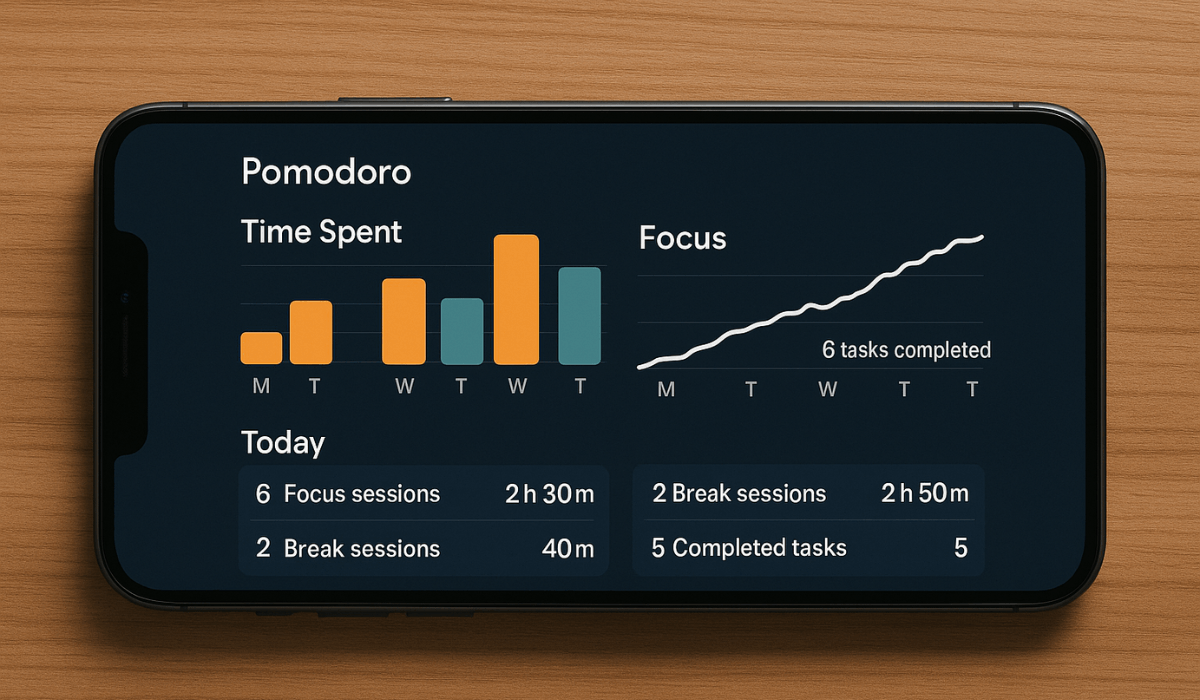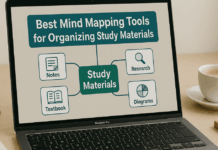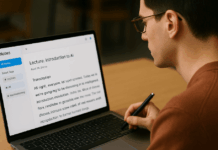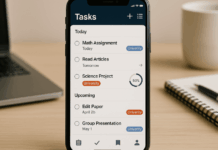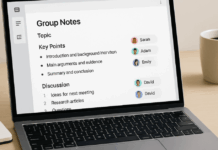Staying focused while studying can be a challenge, especially with constant distractions.
The Pomodoro Technique is a proven method that breaks study time into short, focused sessions with regular breaks.
Using Pomodoro apps makes it easier to apply this technique and build productive learning habits.
What Is a Pomodoro App?
A Pomodoro app is a timer that splits your work into 25-minute focus sessions with short breaks.
Its primary purpose is to improve your concentration and manage study time more effectively.
Key Features:
- 25-minute focus timer (customizable)
- 5-minute short breaks and longer breaks after 4 sessions
- Task list or to-do integration
- Daily or weekly productivity stats
- Distraction-blocking mode or alerts
- Sound or vibration notifications
- Sync across devices (for some apps)
- Simple, clean interface for easy use
Pomodoro App vs. Regular Timer
While a regular timer can count down time, a Pomodoro app is explicitly built for structured focus and productivity. Here’s how it stands out:
- Automatically alternates between focus and break intervals
- Tracks completed Pomodoros and time spent
- Offers task and goal management tools
- Sends reminders to start or stop sessions
- Provides performance analytics and progress reports
- Often includes features like dark mode or distraction blockers
- Some offer gamification or visual motivation (e.g., growing trees in Forest)
Benefits of Using Pomodoro Apps for Learning
Pomodoro apps do more than just track time — they help you build better study habits and stay consistent.
Here are the main benefits:
- Improves focus by working in short, timed sessions
- Reduces mental fatigue with regular breaks
- Encourages task completion with visible progress
- Helps manage study time more efficiently
- Prevents burnout by balancing effort and rest
- Builds a study rhythm that’s easy to follow
- Tracks your learning patterns and enables you to adjust
10 Popular Pomodoro Apps and What They Offer
Here are 10 Pomodoro apps with short descriptions to help you choose the best one:
- Focus To-Do – Combines a Pomodoro timer with task lists and progress tracking.
- Forest – Grows a virtual tree during each session, allowing you to kill it in the app.
- Toggl Track – Adds Pomodoro mode to its time-tracking tools for focused work.
- Session – Apple-only app with Pomodoro timing, goal tracking, and blocking tools.
- Focus Keeper – Simple timer app with adjustable sessions and a clean layout.
- Pomofocus – Browser-based app with customizable intervals and task tracking.
- Marinara Timer – Web app with Pomodoro, custom, and shareable timers.
- Focus Booster – Tracks sessions and auto-logs time for freelancers and reports.
- Engross – Android app with a Pomodoro timer, task planner, and distraction tracker. It helps you stay focused and spot common interruptions.
- Minimalist – Combines a timer and to-do list in a sleek, distraction-free design.
Choosing the Right App
To get the most out of the Pomodoro Technique, you need an app that fits your study habits and preferences.
Here are the key things to look for:
- Device Compatibility – Check if it’s available on your phone, tablet, or browser.
- Timer Customization – Make sure you can adjust the Pomodoro and break lengths.
- Task Management – Some apps let you create to-do lists or organize tasks by project.
- Simple Interface – A clean layout helps you stay focused without distractions.
- Reminders & Alerts – Useful for maintaining consistent sessions.
- Progress Tracking – Apps with stats help you review how much you’ve studied.
- Extra Tools – Features like app blocking, dark mode, or gamification can add value.
Step-by-Step: How to Use a Pomodoro App
Using a Pomodoro platform is straightforward and requires only a few steps to set up. Follow this guide to start building better study habits:
- Download and install a Pomodoro app – Pick one that suits your device and needs.
- Add your tasks – Write down what you need to study or complete.
- Set your timer – Start a 25-minute Pomodoro session.
- Focus on one task only – No multitasking during the timer.
- Take a 5-minute break – Step away, stretch, or relax.
- Repeat the cycle – After four Pomodoros, take a more extended 15–30 minute break.
- Review your progress – Use the app’s stats to see what you’ve completed.
Tips to Maximize Your Results
Using the tool is more effective when combined with smart study habits. Here are simple tips to boost your focus and results:
- Turn off notifications – Avoid distractions during focus time.
- Set clear goals – Know what you want to finish in each session.
- Stick to one task per Pomodoro – Keeps your mind focused and organized.
- Use breaks wisely – Stand, stretch, or walk to reset your focus.
- Group similar tasks – Reduces mental switching and saves time.
- Adjust your timer settings if needed – Customize to match your energy level.
- Review your day – Check what worked and plan better for next time.
Using Pomodoro Tools with Other Study Methods
Even with a good app, some habits can limit your progress. Here are common mistakes to watch out for:
- Skipping breaks – Rest periods are key to staying sharp.
- Multitasking during sessions – Splitting your focus lowers productivity.
- Using the app without a plan – Always set clear goals before starting.
- Letting distractions interrupt sessions – Stay in a quiet space and silence your phone.
- Overloading your task list – Be realistic about what you can do in one session.
- Ignoring long breaks – After four Pomodoros, take a proper break to recharge.
Tracking Your Progress Over Time
Pomodoro apps often include tracking features that help you monitor your progress. Here’s why and how to use them effectively:
- See how much time you spend on each subject – Helps you balance your workload.
- Track completed Pomodoros daily or weekly – Shows consistency and areas for improvement.
- Spot patterns in your focus levels – Helps you schedule challenging tasks during peak hours.
- Adjust your study routine based on data – Use the insights to tweak session lengths or break times.
- Stay motivated with visible progress – Seeing results can keep you on track.
Setting Realistic Study Goals
Pomodoro apps work best when paired with clear, achievable goals. Here’s how to set study targets that match your time and energy:
- Break large tasks into smaller ones – Assign one Pomodoro per subtask to stay focused.
- Estimate how many Pomodoros each task needs – Helps you manage time more accurately.
- Set a daily Pomodoro limit – Avoid overloading yourself and prevent burnout.
- Prioritize tasks by importance – Focus on high-value topics first.
- Adjust your goals based on past sessions – Use your app’s data to plan smarter next time.
- Include review and break time in your plan – Don’t just schedule work; plan for rest, too.
To Sum Up
Using a Pomodoro app can help you stay focused, manage your time effectively, and develop consistent study habits.
With the proper setup and smart planning, you can accomplish more without feeling overwhelmed.
Start your first Pomodoro session today and see how it improves your learning.