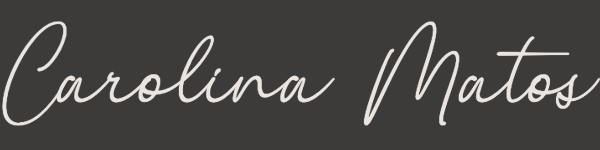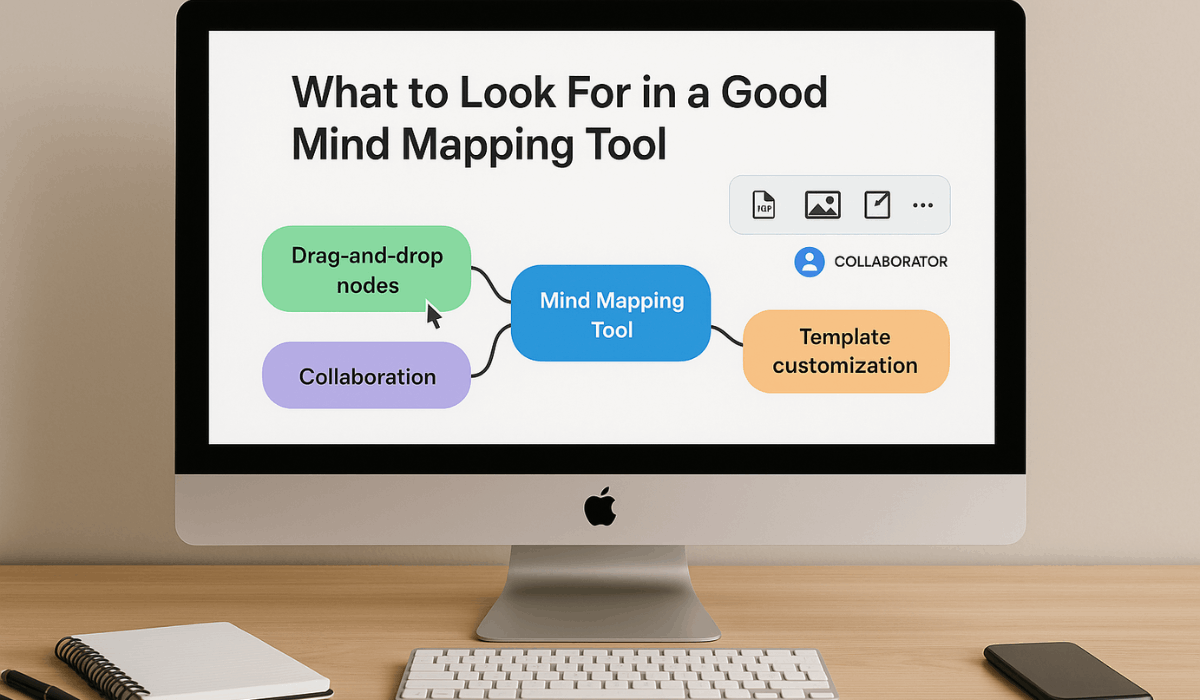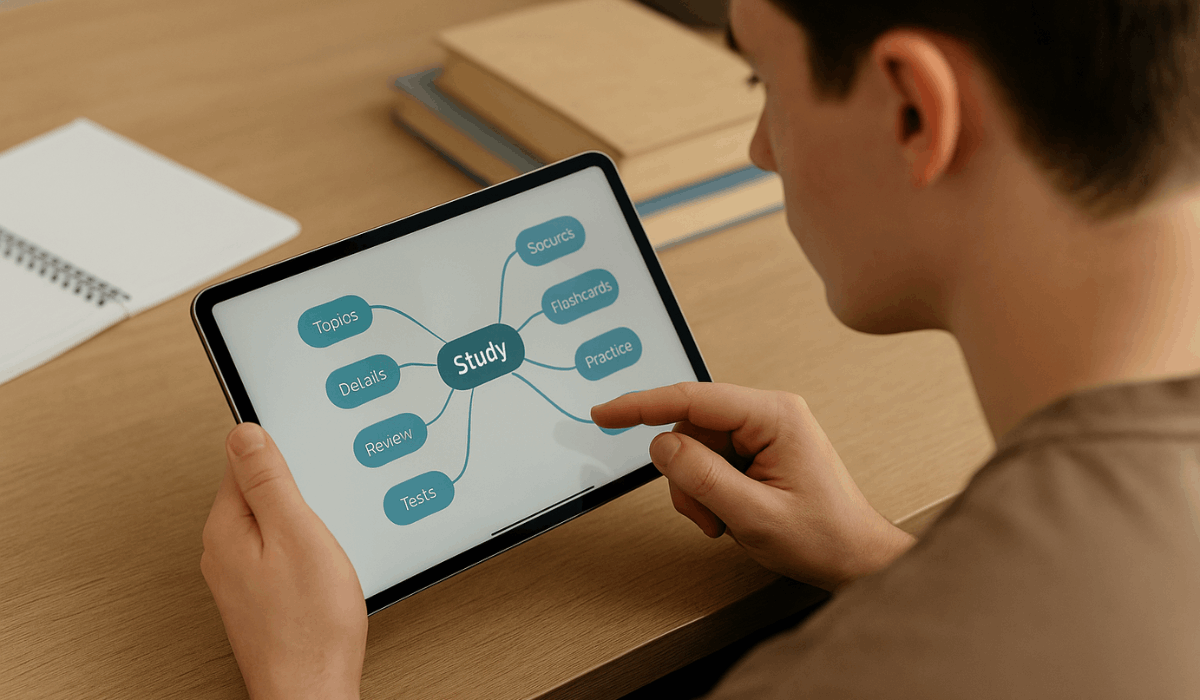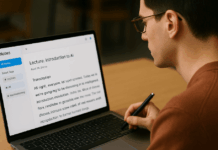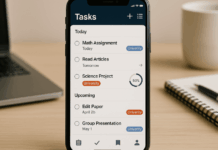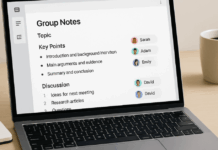Mind mapping tools help you visually organize study materials, making complex topics easier to understand and remember.
They’re great for breaking down ideas, planning essays, or revising for exams.
In this guide, you’ll find the best mind mapping tools designed to boost your learning and keep your notes clear and structured.
Why Use Mind Mapping Tools for Studying
Mind mapping isn’t just about drawing circles and lines. It’s a powerful way to organize your thoughts, connect ideas, and make studying more efficient.
Here’s why using mind mapping tools can improve your study routine:
- Clarifies Complex Topics – Helps you break down big subjects into smaller, manageable parts.
- Boosts Memory Retention – Visual layouts make it easier to remember information.
- Improves Focus – Keeps your thoughts structured so you don’t get overwhelmed.
- Encourages Active Learning – Forces you to think critically and organize ideas logically.
- Supports Exam Prep – Ideal for quickly reviewing key concepts.
- Helps with Brainstorming – Great for planning essays, projects, or presentations.
- Enables Collaboration – Many tools allow you to build maps with classmates in real time.
- Accessible Anywhere – Most apps work across devices so that you can study on the go.
What to Look For in a Good Mind Mapping Tool
Not all mind mapping tools are the same. Choose one that fits your learning style to get the most out of your study time. Here are the key features to look for:
- User-Friendly Interface – Easy to navigate and doesn’t require a learning curve.
- Cross-Platform Access – Available on mobile, desktop, and web for flexible use.
- Export Options – Let’s you save or print maps in formats like PDF or image files.
- Real-Time Collaboration – Supports group work or feedback from teachers and peers.
- Customization Features – Allows color coding, icons, and themes for better clarity.
- Templates and Examples – Provides pre-made layouts to save you time.
- Cloud Sync and Backup – Keeps your maps safe and accessible from anywhere.
- Free or Affordable Plans – Offers value without requiring a high subscription fee.
Best Mind Mapping Tools for Students
Many mind mapping apps exist, but not all suit student needs.
The tools below offer a good mix of ease, features, and value. Here are the top picks for organizing your study materials:
MindMeister
A popular cloud-based mind mapping tool with strong collaboration features.
- Best For: Group study, visual learners
- Key Features: Real-time editing, templates, task assignments
- Platforms: iOS, Android, Web
- Pricing: Free plan with basic features; paid plans for extras
XMind
A powerful tool known for structured diagrams and clean design.
- Best For: Creating detailed maps, presentation-ready visuals
- Key Features: Outliner mode, export to PDF/Word, Zen mode
- Platforms: iOS, Android, Web
- Pricing: Free basic version; premium monthly or yearly
Coggle
A simple tool with a focus on clean, collaborative mind maps.
- Best For: Fast note mapping, teamwork
- Key Features: Auto-save, drag-and-drop, image and link embedding
- Platforms: Web
- Pricing: Free with 3 private maps; paid for unlimited private maps
Miro
A visual collaboration whiteboard with mind mapping as one of its tools.
- Best For: Project planning and visual team collaboration
- Key Features: Infinite canvas, sticky notes, templates
- Platforms: iOS, Android, Web
- Pricing: Free for individuals; paid for teams
Lucidchart
Combines flowcharts and mind maps in a professional workspace.
- Best For: Study diagrams, logic-based subjects
- Key Features: Flowcharts, org charts, drag-and-drop builder
- Platforms: iOS, Android, Web
- Pricing: Free with limits; premium unlocks more shapes/features
SimpleMind
Focuses on ease of use and offline access.
- Best For: Offline mind mapping, clean interface
- Key Features: Layout auto-arrange, note attachments, cloud sync
- Platforms: iOS, Android, Windows/Mac
- Pricing: Free and paid versions available
MindNode
It is an intuitive app for Apple users with a beautiful design and usability.
- Best For: Apple-only users, creative layouts
- Key Features: Quick Entry, focus mode, stickers, and themes
- Platforms: iOS, macOS
- Pricing: Free trial; full version requires subscription
GitMind
A free online tool offering both mind maps and flowcharts.
- Best For: Budget-conscious students
- Key Features: Templates, cloud sync, outline mode
- Platforms: iOS, Android, Web
- Pricing: Free with optional pro features
Whimsical
A multi-purpose visual thinking tool with clean visuals.
- Best For: Collaborative idea sessions and visual learners
- Key Features: Mind maps, sticky notes, wireframes
- Platforms: Web
- Pricing: Free for limited items; paid for unlimited use
ConceptDraw MINDMAP
A professional mind mapping tool with advanced export options.
- Best For: Academic presentations and reports
- Key Features: Integration with Word, PowerPoint, and project management tools
- Platforms: Web
- Pricing: Paid software; free trial available
Tips for Using Mind Mapping Tools Effectively
Having a mind-mapping app isn’t enough—you need to use it well. These tips will help you stay organized and improve your study sessions.
Use them to maximize the benefits of your tool.
- Start with a Clear Central Idea – Begin with a single main topic at the center of your map.
- Use Keywords Only – Keep it short and to the point so you can scan ideas.
- Stick to One Idea per Branch – This keeps your map clean and easy to follow.
- Use Colors and Icons – Visual elements help with memory and understanding.
- Add Links or Attachments – Use the app’s tools to include notes, files, or videos.
- Group Related Topics Together – Organize by themes or subject sections.
- Review and Update Often – Treat your map as a live document, not a one-time project.
- Use Templates When Available – Save time and avoid starting from scratch.
- Export for Backup – Save copies as PDFs or images for easy sharing or offline access.
- Keep It Simple – Don’t overload your map—clarity beats complexity.
How to Combine Note-Taking and Mind Mapping for Better Learning
Combining note-taking and mind mapping helps you capture details and gain a broader perspective.
Notes keep things clear; mind maps connect ideas. Here’s how to use both for better studying:
- Take Detailed Notes First – Write down full explanations during class or while reading.
- Summarize Notes into a Mind Map – Turn key points into a visual format for easier recall.
- Use Notes to Identify Main Ideas – Highlight essential concepts you’ll include in your map.
- Link Maps Back to Notes – Add references or file links in your mind map for quick access.
- Use Tools That Support Both Formats – Apps like OneNote and Notion allow you to combine text and visuals.
- Switch Formats While Reviewing – Use notes for detailed information and mind maps for rapid revision.
- Keep Terms and Headings Consistent – Match titles and categories across both formats for clarity.
The Bottomline
Mind mapping tools can make studying more organized, focused, and effective.
Choosing the right app and using it properly helps you understand and remember more.
Try one of the tools listed above and start mapping your study materials today.