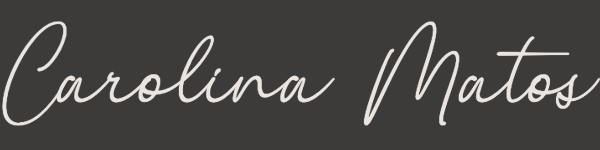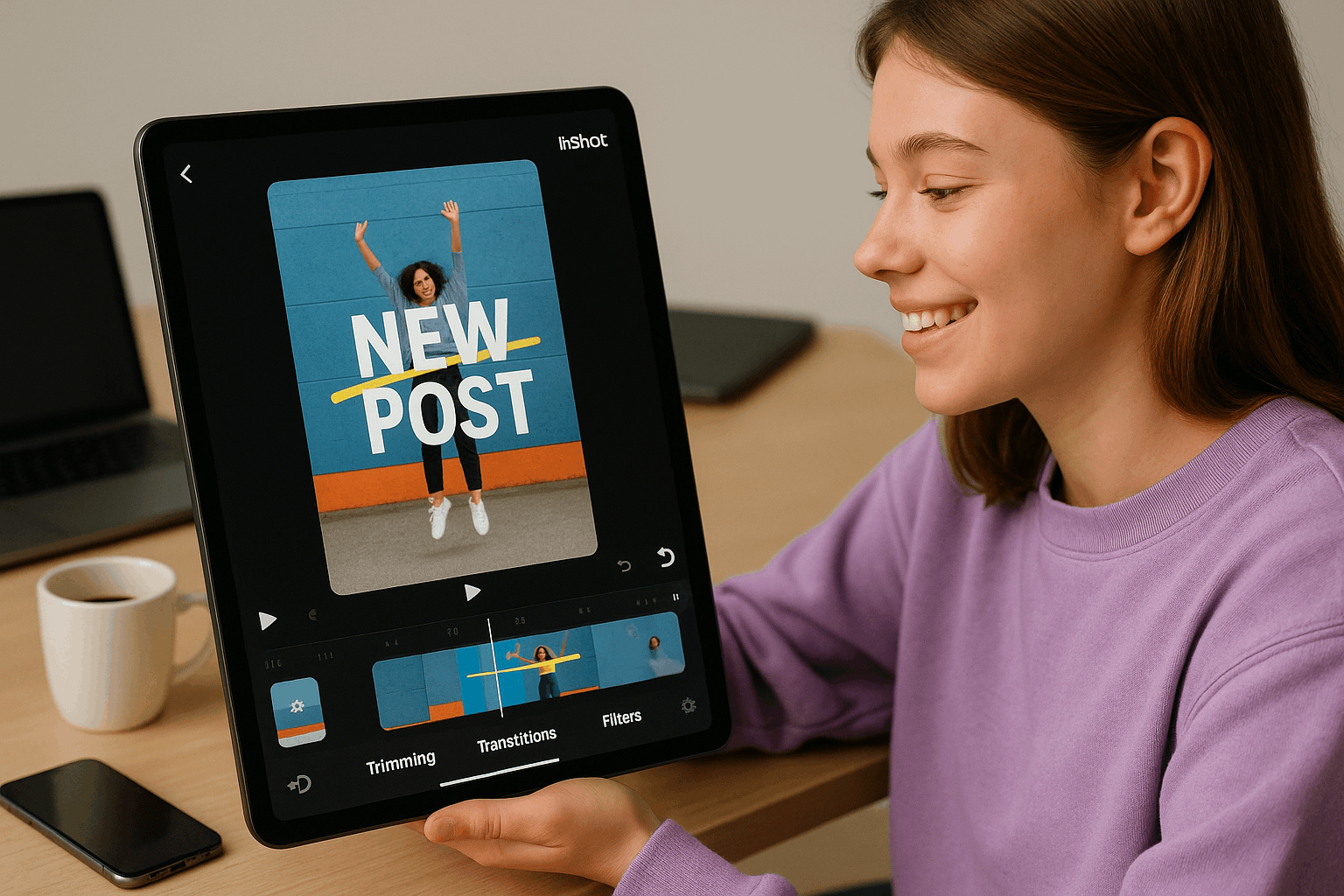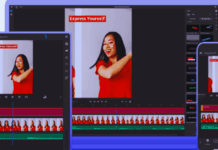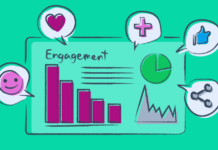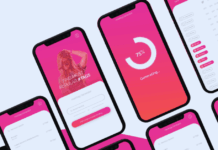If you want your content to stand out, you need the best apps for creating engaging Instagram Stories.
These tools help you design eye-catching visuals, add animations, and stay consistent with your style.
Here’s a quick look at the top apps to level up your Stories in 2025.
What Makes an Instagram Story Engaging
Not all Stories get attention. To keep viewers engaged and interacting, your content must be clear, creative, and interactive.
Here are the key elements that make an Instagram Story engaging:
- Strong visuals – Use high-quality images, videos, and clean design.
- Consistent style – Stick to your brand colors, fonts, and tone.
- Motion and animation – Add subtle movement to make content more dynamic.
- Interactive elements – Use polls, quizzes, sliders, or links to boost engagement.
- Clear message – Ensure your text and visuals convey your point quickly.
Best Apps for Creating Engaging Instagram Stories
Choosing the right tool can make your Instagram Stories more eye-catching, professional, and interactive.
Whether you’re sharing product promos, daily moments, or tutorials, these tools help you create content that grabs attention.
Here are the best apps for creating engaging Instagram Stories in 2025:
Canva
Canva is a design app that helps you create Instagram Stories using templates, drag-and-drop tools, and brand elements.
Best for:
- Beginners
- Personal brands
- Small businesses
Key Features:
- Ready-made story templates
- Drag-and-drop editing
- Brand kits and fonts
- Stock photos and videos
Pricing: Free with Pro plan available
InShot
InShot is a video editor designed for social media, allowing you to trim, enhance, and customize videos for Stories.
Best for:
- Quick video editing
- Content creators
- Vloggers
Key Features:
- Cut, trim, and merge clips
- Add filters and transitions
- Music, voiceover, and sound effects
- Speed adjustment
Pricing: Free with in-app purchases
Unfold
Unfold is a storytelling platform featuring elegant and minimalist templates, ideal for creating clean, stylish Instagram Stories.
Best for:
- Aesthetic storytelling
- Bloggers
- Lifestyle creators
Key Features:
- Modern story layouts
- Custom fonts and text styles
- Photo and video support
- Easy export to Instagram
Pricing: Free with an optional subscription
Mojo
Mojo lets you create animated Instagram Stories with motion text, transitions, and video tools.
Best for:
- Animated content
- Video marketers
- Small businesses
Key Features:
- Animated templates
- Motion text and effects
- Add music and logos
- Video-friendly design
Platforms: iOS, Android
Pricing: Free with premium options
StoryArt
StoryArt offers thousands of templates, filters, and fonts for building eye-catching and branded Stories.
Best for:
- Influencers
- Fashion and beauty creators
- Social media managers
Key Features:
- 2000+ editable templates
- Custom fonts and stickers
- Filters and effects
- Collage and layout tools
Pricing: Freemium with paid template packs
How to Choose the Right App for Your Needs
Not every platform fits your content or style. Choose based on what you create and how simple or advanced the tools need to be. Here’s what to look for:
- Know your content type – Are you posting videos, photos, promos, or tutorials?
- Check ease of use – Choose an app that fits your editing skills.
- Look at available templates – More variety gives you more flexibility.
- See if it supports branding – Look for custom fonts, logos, and color settings.
- Check export quality – Make sure it saves in high resolution for Instagram.
- Compare pricing – Pick a free app or one with features worth paying for.
- Try a few – Test 1–2 apps before settling on your favorite.
Apps for Adding Music and Voiceovers
Music and voiceovers can make your Instagram Stories more dynamic and engaging.
Here are the best apps for adding music and voiceovers to Instagram Stories:
VLLO
VLLO is a user-friendly video editor that lets you easily add voiceovers, background music, and sound effects to your Instagram Stories.
Key Features:
- Voiceover recording and trimming
- Built-in music and sound effect library
- Volume control for each clip
- No watermark in the free version
Splice
Splice is a mobile video editor by GoPro designed for quick and polished audio integration, perfect for Stories with music or narration.
Key Features:
- Add royalty-free or custom music
- Record and sync voiceovers
- Trim and edit audio tracks
- Auto beat sync for music
Clips
Clips is Apple’s free video app that helps you create short, fun videos with live captions and music.
Key Features:
- Real-time voice-to-text captions (Live Titles)
- Built-in music and filters
- Simple voiceover recording
- Easy-to-use interface for iPhone users
Using Templates for Faster Story Creation
Creating Stories from scratch every time can slow you down. Templates help you work faster, stay consistent, and keep your visuals on-brand.
Here’s how using templates can improve your workflow:
- Saves time – No need to design layouts repeatedly.
- Ensures consistency – Keep fonts, colors, and styles aligned with your brand.
- Looks professional – Pre-designed layouts are polished and visually balanced.
- Easy to customize – Swap in your text, images, or videos in seconds.
- Available in most apps – Canva, Unfold, Mojo, and StoryArt all offer great template libraries.
Tips for Maximizing Story Engagement
Great visuals aren’t enough—your Stories need interaction to perform well.
To boost reach and engagement, make them clear, fun, and easy to click. Here are quick tips to improve every Instagram Story:
- Start with a strong hook – Grab attention in the first second with bold text or visuals.
- Use interactive stickers – Add polls, questions, sliders, or quizzes to invite action.
- Keep text short and readable – Viewers tap fast, so make your message quick to read.
- Add music or captions – Use sound for impact or text for silent viewers.
- Stick to a style – Use consistent fonts, colors, and layouts to build brand recognition.
- Post at the right time – Schedule when your audience is most active.
- Use story highlights – Save your best Stories to stay visible beyond 24 hours.
Common Mistakes to Avoid
Good tools won’t help if your content is confusing or poorly made. Avoiding common mistakes can keep your Stories clear, engaging, and professional.
Here are key errors to watch out for:
- Using too much text – Keep it short and easy to read.
- Overloading with effects – Too many animations can distract viewers.
- Ignoring audio quality – Poor sound turns viewers away fast.
- Inconsistent branding – Stick to your fonts, colors, and tone.
- Not checking story layout – Preview before posting to avoid cut-off text or images.
- Posting at random times – Share when your audience is active.
- Skipping captions – Always add text for silent viewers.
The Bottomline
The Best Apps for Creating Engaging Instagram Stories help you design content that captures attention and drives interaction.
With the right tools, you can create Stories that look professional and match your style.
Start exploring these apps today to level up your Instagram game.