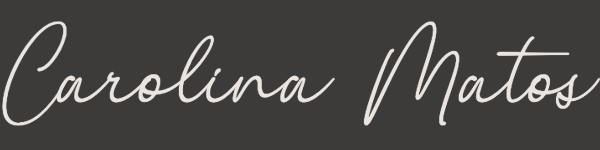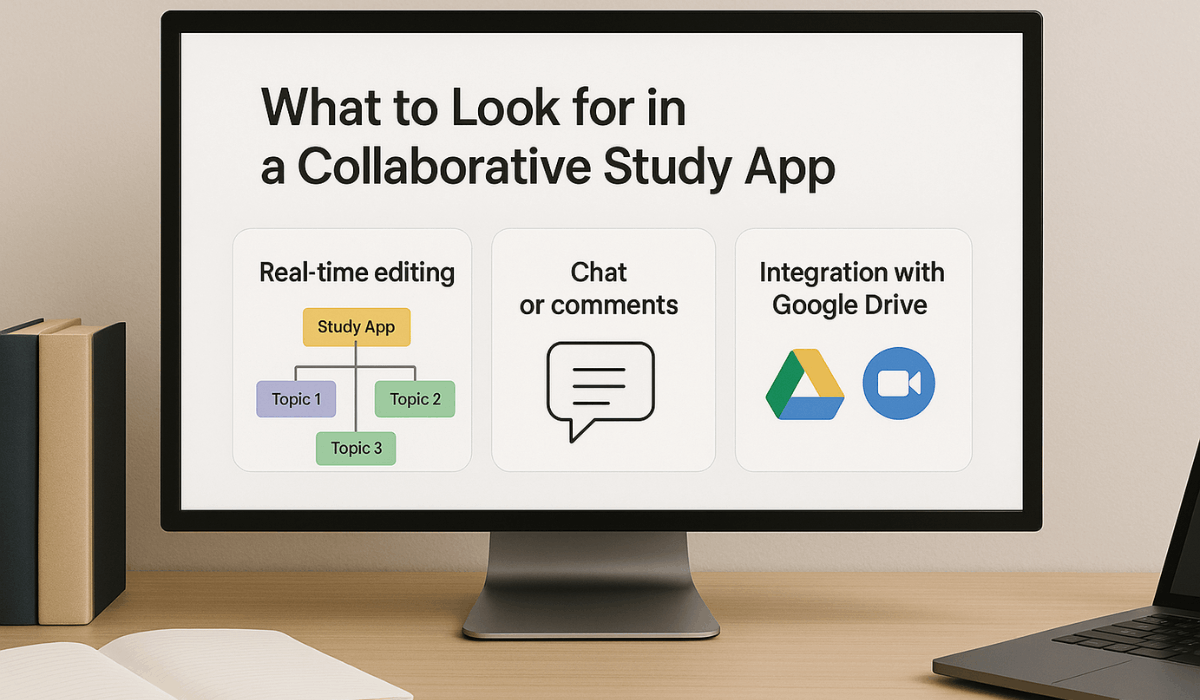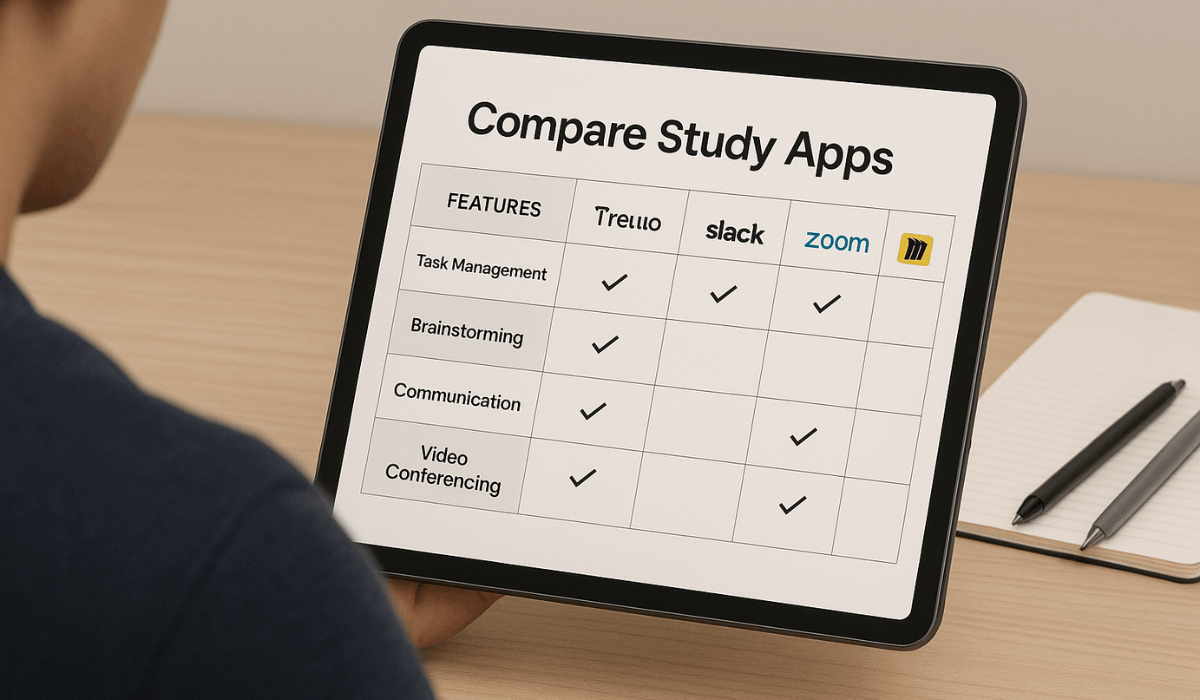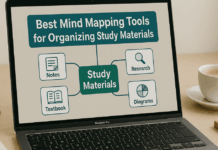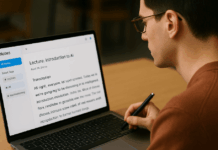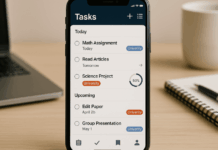The shift to remote learning has made teamwork more digital, and selecting the best apps for online collaborative study sessions is now essential.
These tools help you share notes, manage tasks, and stay in sync with your group in real-time.
In this guide, you’ll find the top apps that make online study sessions more efficient and productive.
What to Look for in a Collaborative Study App
Choosing the right tool starts with knowing which features support practical group work.
A good study app keeps you organized, connected, and productive. Here’s what to look for:
- Real-Time Collaboration: Enables everyone to edit, comment, or contribute simultaneously.
- Cross-Device Access: Works smoothly on phones, tablets, and computers.
- Built-In Communication Tools: Includes chat, voice, or video features for quick interaction.
- File Sharing and Storage: Lets you upload, share, and organize documents or notes easily.
- Task Management Tools: Helps divide work, set deadlines, and track progress.
- Integration with Other Tools: Syncs with platforms like Google Drive, Zoom, or calendar apps.
- User-Friendly Interface: A simple and intuitive design that allows everyone in the group to use it without a learning curve.
Best Platforms for Collaborative Study Sessions
Study tools have different strengths. Here’s a list of the best ones, grouped by what they do best:
Real-Time Document Collaboration
Real-time document collaboration apps let everyone in your study group edit and view changes together instantly.
They’re ideal for group notes, shared assignments, and staying in sync without the need for constant back-and-forth.
Recommended Apps:
- Google Docs – Easy to use with live editing, commenting, and cloud storage.
- Microsoft OneNote – Great for organizing notes in shared notebooks with real-time sync.
- Zoho Writer – A clean, collaborative writing tool with version control and team chat built in.
Visual Brainstorming and Idea Mapping
These tools enable you to edit and share documents with your group in real time.
They’re perfect for taking notes together, writing reports, or solving problems as a team.
Recommended Apps:
- Miro – Interactive whiteboards with templates, sticky notes, and real-time collaboration tools.
- Lucidspark – A flexible online whiteboard for brainstorming, diagrams, and team planning sessions.
- MindMeister – A Dedicated mind mapping tool for visually organizing thoughts and connecting concepts.
Task Management and Study Planning
These tools help your group stay organized by assigning tasks, setting deadlines, and tracking progress.
They’re ideal for managing study projects and keeping everyone on the same page.
Recommended Apps:
- Trello – Visual boards to organize tasks and monitor progress.
- Notion – All-in-one workspace for notes, task lists, and calendars.
- Asana – Project tracking with timelines, reminders, and team collaboration features.
Communication and Session Coordination
These tools keep your group connected through chat, voice, or video. They make it easy to plan sessions, share updates, and discuss ideas in real-time.
- Discord – Voice channels, text chat, and screen sharing in one place.
- Slack – Organized group conversations with file sharing and app integrations.
- StudyStream – Focused co-study sessions with a global student community.
Video Conferencing and Screen Sharing
These tools let you meet face-to-face online and present materials to your group.
They’re ideal for virtual study sessions, group discussions, and explaining complex topics visually.
- Zoom – Reliable video calls with screen sharing and breakout rooms.
- Microsoft Teams – Combines video meetings, chat, and file sharing in one platform.
- Google Meet – Easy-to-use video calls with real-time captions and screen sharing.
How to Choose the Right App for Your Group
Not every app is suitable for every study group. To get the most out of your sessions, choose a tool that aligns with your group’s workflow and your specific needs.
Here are key points to consider:
- Group Size: Some apps are better suited for small groups, while others are more effective with large teams.
- Main Purpose: Choose based on whether you need note-sharing, planning, communication, or video calls.
- Device Compatibility: Make sure the app works well on the devices your group uses (laptop, tablet, phone).
- Ease of Use: Choose an option with a straightforward layout so that everyone can use it without needing training.
- Collaboration Features: Look for real-time editing, chat, task tracking, or screen sharing, depending on your needs.
- Privacy and Security: Select apps that safeguard your data, particularly for academic purposes.
- Free vs. Paid Plans: Check what features are available in the free version and if you’ll need to upgrade later.
Comparing Free vs. Paid Features
Many online collaborative study session tools offer both free and paid versions.
Understanding the differences can help you decide whether the free tools are sufficient or if it’s worth upgrading for additional features. Here’s a breakdown of what to expect:
- User Limits: Free plans often cap the number of collaborators or limit team size.
- Storage Capacity: Paid plans typically offer more cloud storage or a longer file history.
- Advanced Features: Features like version history, advanced permissions, or analytics are often locked behind a paywall.
- Integrations: Some third-party integrations (like Zoom or Google Drive) may be limited to paid plans.
- Customization Options: Paid tiers often allow branding, advanced layouts, or workspace control.
- Support Access: Premium users typically get priority support or live help.
- Ad-Free Experience: Free versions may display ads or reminders to upgrade; paid plans remove them.
How to Set Up Your First Study Session with These Apps
Starting an online collaborative study session doesn’t have to be complicated.
With the proper setup, your group can stay focused, share ideas easily, and work more efficiently. Follow these steps to get started:
- Choose the Right App: Select an app that aligns with your group’s goals—whether it’s writing, planning, chatting, or meeting.
- Create a Group or Workspace: Set up a shared space where all members can join and contribute.
- Send Invites to Your Team: Use email, shareable links, or direct app invites to add group members.
- Set a Clear Agenda: Define the purpose of the session, such as reviewing notes, planning a project, or discussing a topic.
- Assign Roles or Tasks: Decide who will lead the session, take notes, or manage the timer.
- Prepare Materials in Advance: Upload necessary documents, slides, or links before the session begins.
- Schedule a Time and Stick to It: Agree on a start time, and keep the session focused and on track.
- Test the Tools Ahead of Time: Ensure that everyone can access the platform and is familiar with the basic features.
Common Mistakes to Avoid
Even with the right tools, group study sessions can fall apart if you’re not careful.
Avoid these common mistakes to keep your collaboration smooth and productive:
- Using Too Many Apps at Once: Stick to one or two platforms to avoid confusion.
- Skipping Session Planning: Always set an agenda and goals before starting.
- Poor Task Division: Ensure that everyone is aware of their role and the deadlines associated with it.
- Lack of Follow-Up: Don’t forget to review tasks or notes after the session ends.
- Ignoring Communication Gaps: Misunderstandings occur when there is no clear channel for updates.
- Not Checking Tech Compatibility: Make sure all group members can access and use the chosen app.
- Overcomplicating the Setup: Keep tools and workflows simple so the group can focus on studying rather than troubleshooting.
The Bottomline
Utilizing the right apps for online collaborative study sessions can make group work a smooth and productive experience.
These tools help you stay connected, organized, and on track.
Try one today to see how much easier your study sessions can be.