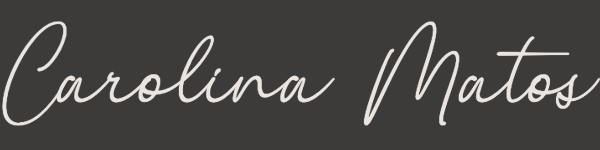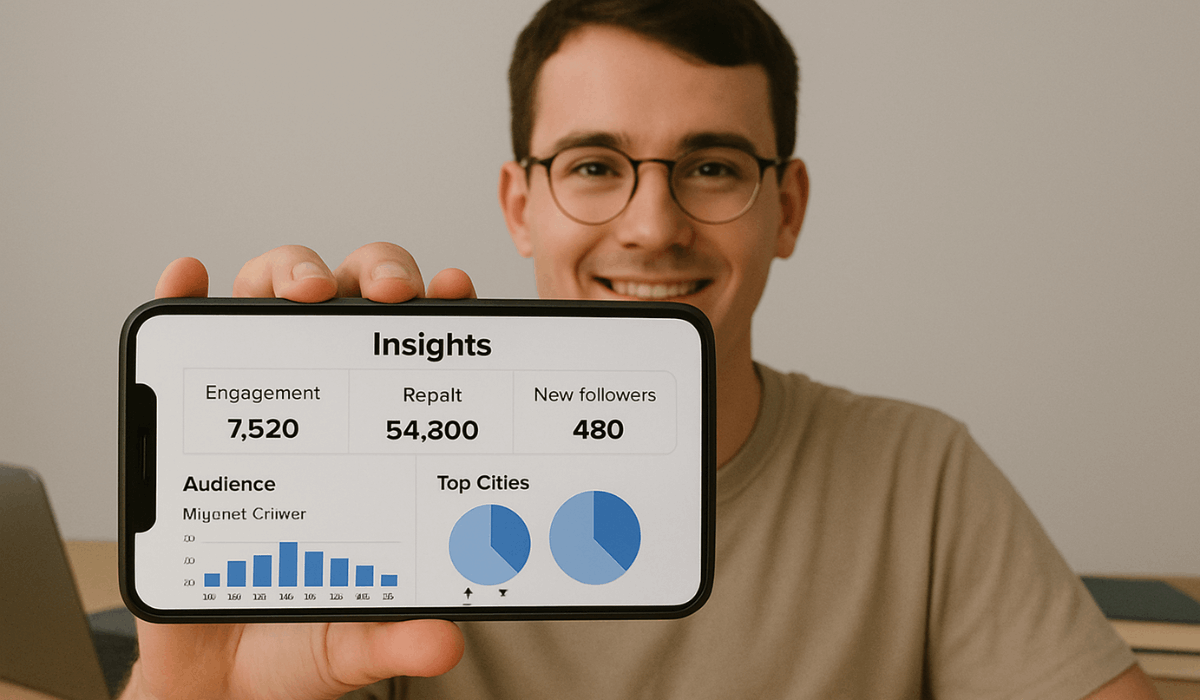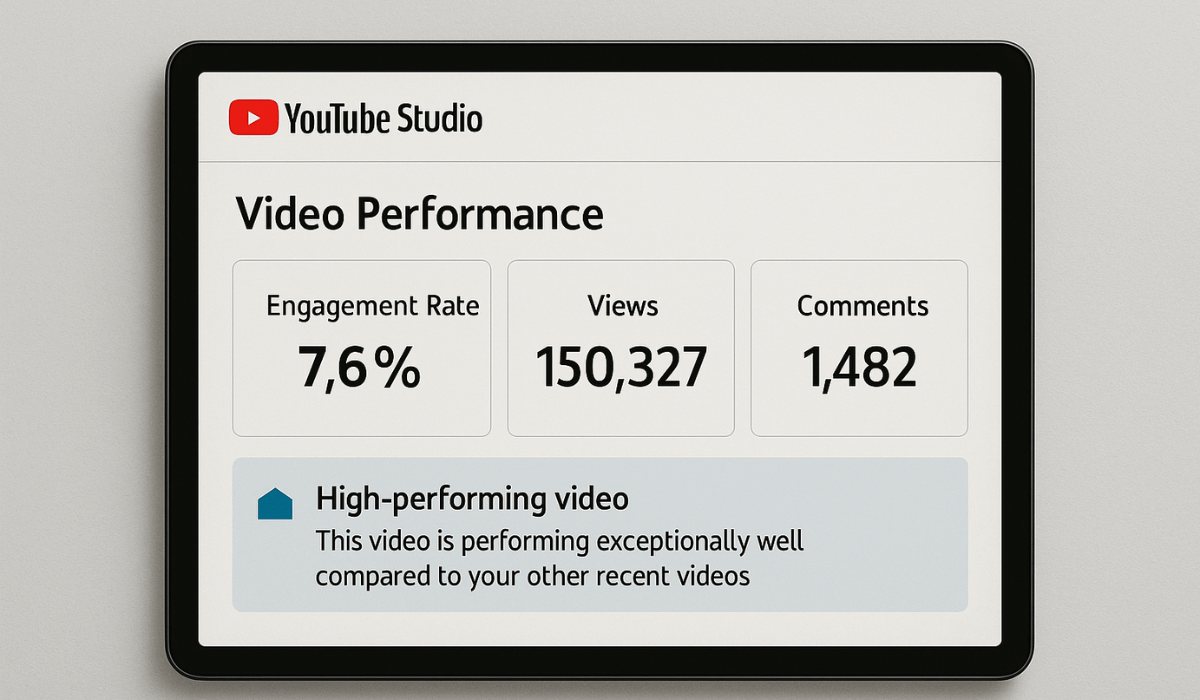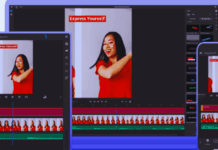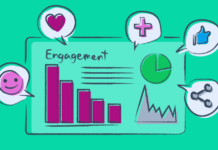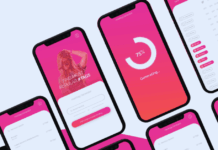Growing your social media isn’t just about posting often—it’s about knowing what works.
Analytics tools help you track the performance of your content, understand your audience, and make more informed decisions.
In this guide, you’ll learn how to use those tools to grow your presence more effectively.
Why Analytics Matter for Social Media Growth
Understanding your analytics is crucial to effectively growing your social media presence.
Instead of guessing what works, you can use data to shape your strategy and get better results. Here’s why analytics matter:
- Track what’s working: See which posts get the most engagement, clicks, or shares.
- Understand your audience: Learn when they’re active, what they like, and where they’re from.
- Enhance your content: Utilize performance data to refine your message, format, and timing.
- Set clear goals: Analytics help you measure progress toward specific growth targets.
- Avoid wasting time: Stop doing what doesn’t work and focus on high-impact actions.
- Make decisions faster: Real-time data allows for quicker adjustments and testing.
- Prove your results: Use metrics to show progress to clients, teams, or yourself.
Choosing the Right Analytics Tool
Not all analytics tools are the same. The right choice depends on your platforms, goals, and how detailed you want the data. Here’s what to look for:
- Platform compatibility: Make sure the tool supports the social platforms you use (e.g., Instagram, TikTok, X, LinkedIn).
- Ease of use: Look for a clean dashboard and simple setup, especially if you’re new to analytics.
- Features offered: Choose tools that provide key metrics, such as engagement, reach, audience insights, and post-performance.
- Real-time tracking: Instant data updates help you react quickly to trends and audience behavior.
- Custom reports: Some tools let you create reports with the exact data you need.
- Cost: Free tools are suitable for basic needs, but paid versions often offer deeper insights and automation.
- Extra features: Look for scheduling, competitor analysis, or influencer tracking if these features are essential to you.
Features to Look for in a Social Media Analytics Tool
Choosing the right tool can make tracking easier, more effective, and help you grow faster with less guesswork.
Here’s a list of features you should prioritize when comparing options:
- Multi-platform support: Some tools, such as Hootsuite or Sprout Social, allow you to track Instagram, X, Facebook, and more in one place.
- Simple interface: A tool with a clean layout, such as what you’ll find in Meta Business Suite, helps you view key stats quickly without confusion.
- Real-time performance tracking: Apps like YouTube Studio provide instant updates, allowing you to monitor post performance as it happens.
- Customizable reporting: Tools like Later enable you to build reports tailored to your specific goals or clients.
- Audience insights: Many platforms offer breakdowns by age, location, and engagement patterns—helpful in refining your targeting.
- Content comparison tools: Certain tools help you compare formats, such as reels vs. carousels, to identify what works best.
- Budget-friendly plans: Some options offer solid features for free or at low monthly fees before requiring an upgrade to premium versions.
- Bonus tools included: Look for extras like post scheduling, hashtag tracking, or competitor analysis built into the platform.
Key Metrics You Should Monitor
Tracking the proper metrics helps you understand what’s working and what needs improvement.
These numbers guide your content strategy, highlight what’s working, and show your progress over time with clear evidence.
Here are five key metrics to focus on:
- Engagement rate: Measures likes, comments, shares, and saves. It demonstrates how effectively your audience engages with your content.
- Reach and impressions: Reach refers to the number of unique users who saw your post; impressions represent the total number of views. Both help you measure visibility.
- Follower growth: Tracks the rate at which your audience is expanding. Helpful in spotting trends and evaluating campaign success.
- Click-through rate (CTR): Indicates the percentage of users who clicked on your links or call-to-action. It’s a key indicator for traffic and conversions.
- Top-performing content: Identifies which posts got the most engagement or reach. Use this to shape your future content strategy.
Setting Clear Social Media Goals
Before diving into analytics, you need to define what success looks like.
Clear goals help you stay focused, measure progress, and make better content decisions. Here’s how to set practical social media goals:
- Be specific: Instead of saying, “grow my page,” aim for goals like “gain 500 followers in 30 days.”
- Make it measurable: Trackable goals, such as reaching a 5% engagement rate, let you know when you’re making progress.
- Align with your purpose: Your goals should match your bigger objective, whether it’s brand awareness, sales, or community building.
- Set realistic timelines: Give yourself a clear deadline, like “increase post saves by 20% in one month.”
- Review and adjust regularly: Utilize analytics to monitor your progress and refine your goals as needed.
How to Analyze and Interpret the Data
Once you’ve gathered your social media data, the next step is making sense of it.
Interpreting your metrics helps you understand what’s driving growth—and what’s holding it back. Here’s how to break it down:
- Look for patterns over time: Review data weekly or monthly to spot consistent trends in engagement or reach.
- Compare content types: See which formats (like videos, carousels, or stories) perform best on your page.
- Track changes after posting: Watch how engagement shifts based on when and how often you post.
- Analyze audience behavior: Check when your followers are most active and what kind of content they respond to.
- Identify what’s underperforming: Find posts with low reach or clicks, and consider changing the format, caption, or timing.
Turning Insights Into Action
Analytics only matter if you use them. Once you understand the numbers, apply them to improve your content and strategy.
Here’s how to apply what you learn:
- Double down on what works: Post more of the content that gets high engagement or reach.
- Adjust your posting schedule: Use insights on audience activity to post when your followers are most active.
- Test new formats or ideas: If something underperforms, try a different format, caption, or approach and compare results.
- Refine your calls-to-action (CTAs): If your click-through rate is low, change how you invite users to take action.
- Improve weak areas: Use data to identify gaps—such as low story views or poor video retention—and find ways to address them.
Using Competitor and Industry Benchmarks
Tracking your performance is essential, but comparing it to others gives you context.
Benchmarks help you see where you stand and find new ways to improve. Here’s how to use them effectively:
- Study competitors’ top content: See what types of posts get the most engagement for similar pages.
- Compare posting frequency: Look at how often others post and how their audience responds.
- Analyze follower growth trends: Check if your growth rate matches or lags behind others in your niche.
- Use industry averages: Many tools provide benchmarks for engagement rates or reach—use these to set realistic goals.
- Identify content gaps: Look for topics or formats that your competitors aren’t using and try them to differentiate yourself.
The Bottomline
Understanding and using analytics tools is key to growing your social media with purpose.
By tracking the right metrics and turning insights into action, you can make more informed content decisions and achieve tangible results.
Start reviewing your data today and apply at least one change to improve your next post.